Activity 5: Check the volume of the bottle
In this activity, you sketch a rectangle and extrude it to envelope the bottle, then cut the bottle from the extrusion to create a body that represents the volume of fluid that the bottle can contain.
Prerequisites
- Activity 4 is complete.
Steps
Sketch a rectangle to envelope the bottle.
In the Design workspace, click Solid > Create > Create Sketch
 .
.In the canvas, click the XZ plane.
Click Sketch > Create > Rectangle > 2-Point Rectangle
 .
.In the canvas, click a point away from the bottle to specify a corner of the rectangle.
Move the cursor away from the corner to start to sketch the rectangle.
Click again to complete the rectangle. The rectangle should envelope the bottle.
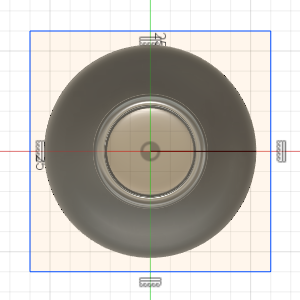
In the Sketch Palette dialog, click Finish Sketch.
Extrude the rectangle upwards by 135 mm and downwards by 15 mm.
Click Solid > Create > Extrude
 .
.In the Extrude dialog, select a Direction of Two Sides.
In the canvas, click and drag
 to extrude the rectangle upwards by 135 mm.
to extrude the rectangle upwards by 135 mm.Click and drag
 to extrude the rectangle downwards by 15 mm.
to extrude the rectangle downwards by 15 mm.In the Extrude dialog, select an Operation of New Body.
Click OK.
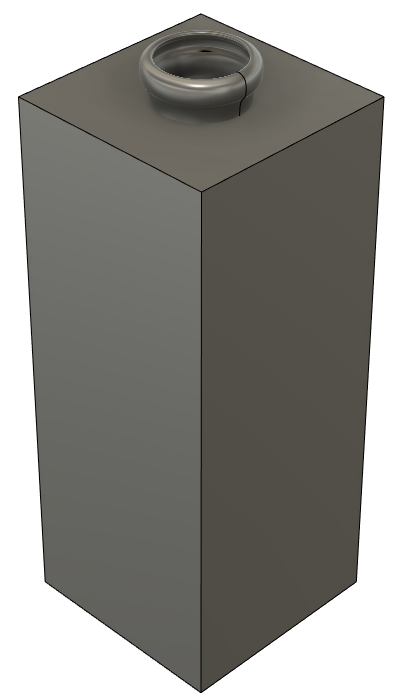
Cut the bottle from the extrusion, to create a body that represents the volume of fluid that the bottle can contain.
Click Solid > Modify > Combine
 .
.In the canvas, click the extrusion you just created as the reference for the Target Body.
Click the body of the bottle as the reference for the Tool Body.
In the Combine dialog, select an Operation of Cut.
Select New Component.
Select Keep Tools.
Click OK.
Check that the volume of the bottle is 1.860E+05 mm^3.
In the Browser, expand Component > Bodies to find the body that represents the fluid inside the bottle.
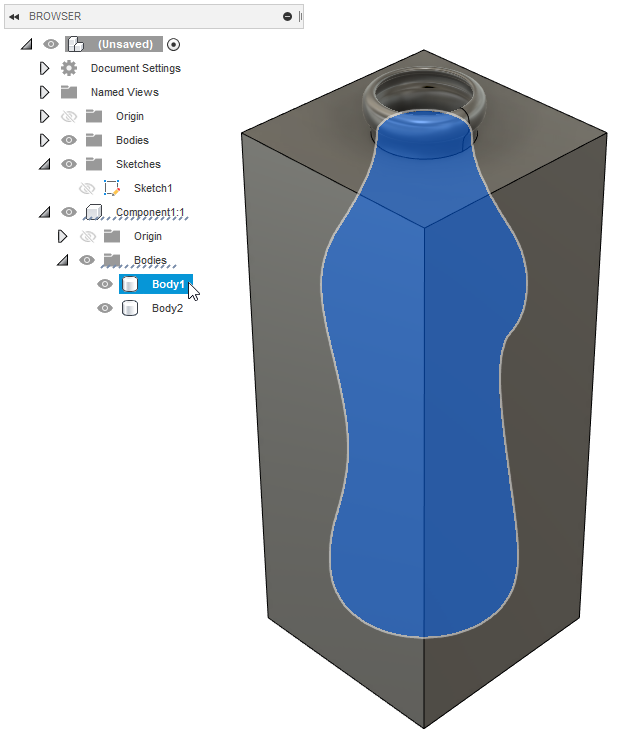
Right-click the body and then select Properties. The Volume should be 1.860E+05 mm^3.
Activity 5 summary
In this activity, you sketched a rectangle and extruded it to envelope the bottle, then cut the bottle from the extrusion to create a body that represented the volume of fluid that the bottle could contain.