Activity 4: Customize the bottle
In this activity, you delete two edges along the body of the bottle, rotate and translate an edge to change the shape of the bottle, and then add some thickness to the bottle.
Prerequisites
- Activity 3 is complete.
Steps
Delete two sets of circular edges on the bottle.
Hold the
Ctrlkey and double-click the two circular edges as indicated.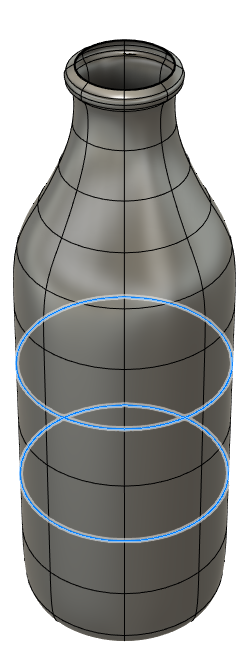
Press the
Deletekey.
Rotate the centermost edge by 55 degress about the Z axis, translate the edge upwards by 10 mm, then scale inwards by a factor of 0.75.
Click Form > Modify > Edit Form
 .
.Double-click the centermost circular edge.
Click and drag
 on the manipulator to rotate by 55 degrees about the Z axis.
on the manipulator to rotate by 55 degrees about the Z axis.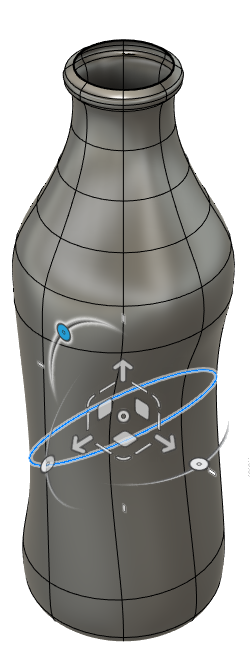
Click and drag
 on the manipulator to translate upwards by 10 mm.
on the manipulator to translate upwards by 10 mm.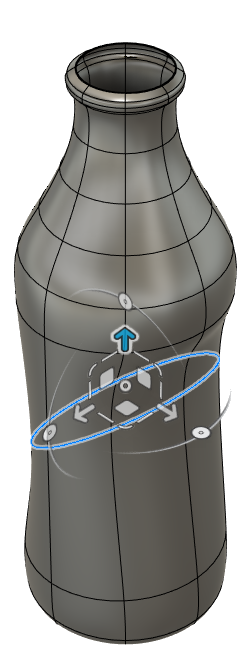
Click and drag
 on the manipulator to scale inwards by a factor of 0.75.
on the manipulator to scale inwards by a factor of 0.75.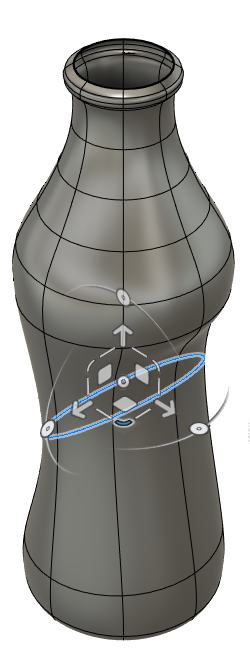
In the Edit Form dialog, click OK.
Add a thickness of 2 mm to the bottle.
Click Form > Modify > Thicken
 .
.Make sure that the bottle is selected in the canvas. If the bottle is not selected, click it.
In the Thicken dialog, enter a Thickness of 2 mm.
Select a Thicken Type of Soft.
Click OK.
Click Form > Finish Form. A T-Spline body of the water bottle is created.
Activity 4 summary
In this activity, you deleted two edges along the body of the bottle, rotated and translated an edge to change the shape of the bottle, and then added some thickness to the bottle.

Completed T-Spline body of a water bottle