Activity 1: Create the base shape of the bottle
In this activity, you sketch a circle from which you create a cylinder, specify the dimensions and settings of the cylinder, and then create faces at the top of the cylinder and taper them inwards to create the base shape of the water bottle.
Prerequisites
The Design workspace is active.
If you are working in inches, switch to millimeters.
In the Browser, to the right of the Units, click Change Active Units.
In the Change Active Units dialog, select a Unit Type of Millimeter.
Click OK.
Steps
Sketch a circle on the XZ plane from which to create a cylinder.
On the Design workspace toolbar, click Solid > Create > Create Form
 . The Form contextual tab is displayed.
. The Form contextual tab is displayed.Click Form > Create > Cylinder
 .
.In the canvas, click the XZ plane.
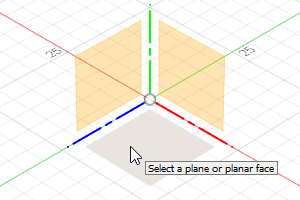
Click a point to specify the center point of the cylinder's circle.
Move the cursor away from the center point to start to sketch the circle.
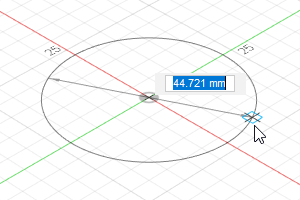
Click again to complete the circle.
Specify the dimensions and settings in the Cylinder dialog as indicated, and then click OK.
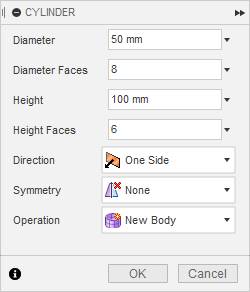
Translate the cylinder upward by 30 mm to create three height faces and taper these faces.
Click Form > Modify > Edit Form
 .
.In the canvas, double-click the circular edge at the top of the cylinder.
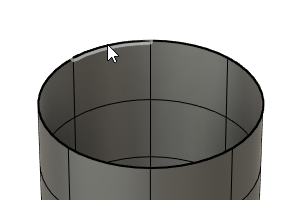
Hold the
Altkey and click and drag on the manipulator to translate upwards by 10 mm. By holding the
on the manipulator to translate upwards by 10 mm. By holding the Altkey, you create a face instead of just modifying the location of the current edge.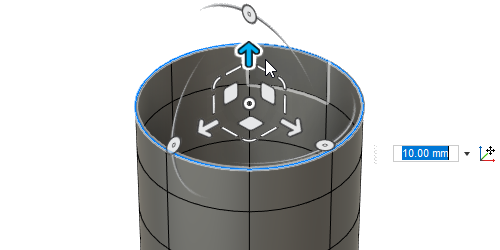 Tip: If you cannot translate upwards by the exact distance, enter 10 mm in the Y Distance box.
Tip: If you cannot translate upwards by the exact distance, enter 10 mm in the Y Distance box.Click and drag
 on the manipulator to scale inwards by a factor of 0.75.
on the manipulator to scale inwards by a factor of 0.75.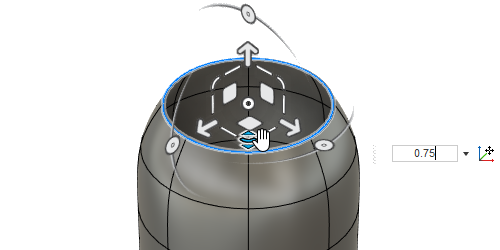 Tip: If you cannot scale by the exact value, enter it in the Scale Plane ZX box.
Tip: If you cannot scale by the exact value, enter it in the Scale Plane ZX box.Click a blank area of the canvas.
Repeat steps b to e twice to create the neck of the bottle.
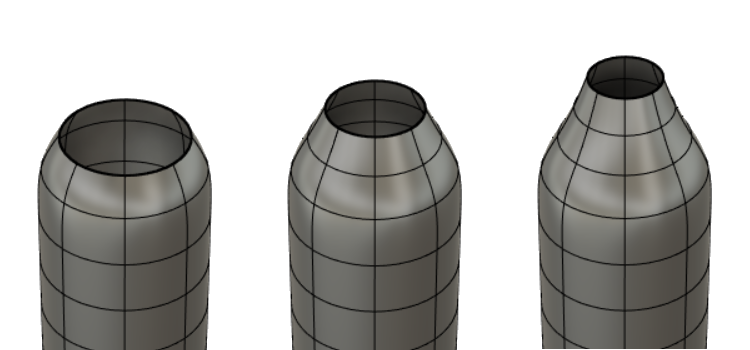
Activity 1 summary
In this activity, you sketched a circle from which you created a cylinder, specified the dimensions and settings of the cylinder, and then created faces at the top of the cylinder and tapered them inwards to create the base shape of the water bottle.
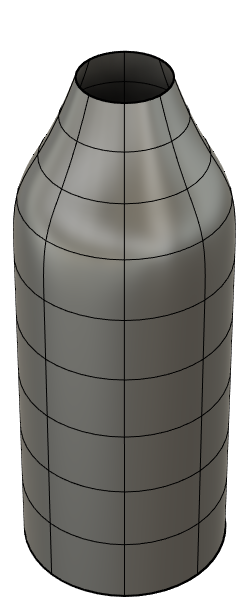
Base shape of the water bottle