Match reference
The Match tool aligns the edges of a T-Spline body with sketch curves or edges on a solid or surface body in Fusion.
Design > Form > Modify > Match ![]()
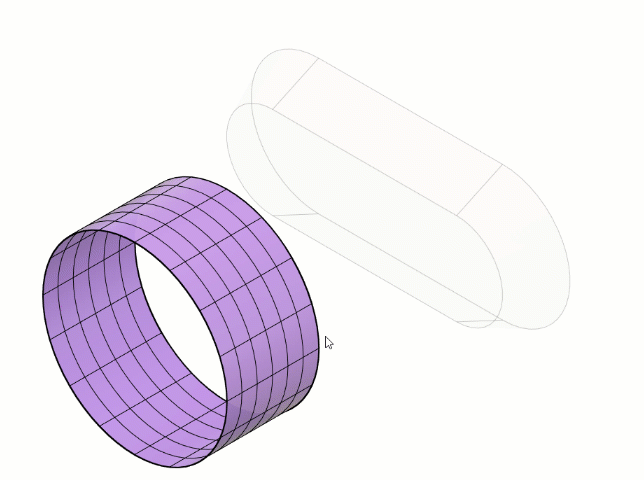
Associative
Creates an associative relationship between the T-Spline geometry and the parametric sketch, solid, or surface geometry.
T-Spline Edges
Select T-Spline edges to match.
Match Edges
Select sketch curves or edges on a solid or surface body to match.
Tangent Chain
Automatically selects tangent geometry.
Preview
Displays a preview of the matched T-Spline body over the original T-Spline body in the canvas.
Continuity
Select a continuity option to control the continuity across the match transition.
- Connected (G0): Applies G0 positional continuity across the match transition.
- Tangent (G1): Applies G1 tangent continuity across the match transition.
- Curvature (G2): Applies G2 curvature continuity across the match transition.
Tangency Weight (G1 and G2 Continuity only)
Increase or decrease the scale of influence that continuity has on the match transition.
Alternate Tangent (G1 and G2 Continuity only)
Switches the direction of tangency across the match transition.
Spacing
- Uniform: Distributes control points evenly along the match edge.
- Curvature: Distributes control points based on the curvature of the match edge. Higher curvature areas receive more control points.
Alternate Alignment
Switches the direction of control points around the match edge, clockwise or counterclockwise.
Deviation
Displays the amount and location of maximum deviation of the T-Spline edge from the match edge.
Tolerance
Enables a tolerance to control how closely the T-Spline edge adheres to the match edge.
Edge Tolerance
Specify a tolerance value to control how closely the T-Spline edge adheres to the match edge.
Falloff
Enables a falloff range to control how much of the T-Spline body is influenced by the match.
Falloff Distance
Specify a distance from the match edge to control how much of the T-Spline body is influenced by the match.