Relax a T-Spline body
Learn how to use Make Uniform to evenly distribute the angles at the intersection of star points and make faces as uniform as possible on a form body in Fusion.
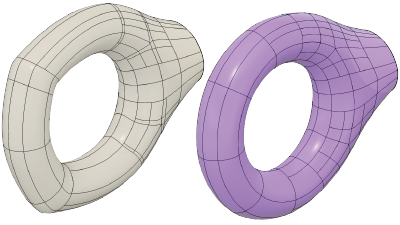
- In the Design workspace, Form contextual environment, select Utilities > Make Uniform
 .
. - In the canvas, select one or more T-Spline bodies.
- Optional: In the dialog, check Convert T Points to convert all T-Points to star points.
- Click OK.
The relaxed T-Spline body displays in the canvas.
Tips
- This tool may change the shape of the T-Spline body if it contains non-uniform edges.
- Use the Convert T-Points option as a repair tool when T-Points cause undesirable surface quality or conversion from T-Spline form body to solid or surface body fails.
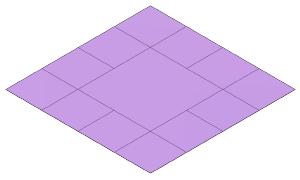 |
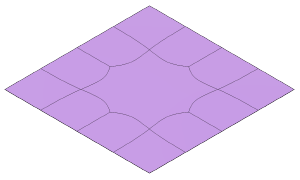 |
| Left: Uncheck Convert T-points | Right: Check Convert T-points |