T-Spline utilities
The tools in the Design workspace, Form contextual environment, on the Utilities panel let you repair, convert, and control the display and performance of of T-Spline bodies in Fusion.
You can use the following tools to manage the topology of T-Spline bodies:
- Display Mode

- Repair Body

- Make Uniform

- Convert

- Enable Better Performance

Display Mode
The Display Mode tool lets you switch between three different display modes for T-Spline bodies.
- Box: Displays the control points of the T-Spline body.
- Control Frame: Displays the rounded T-Spline body with the control frame around it.
- Smooth: Displays the rounded shape of the T-Spline body.
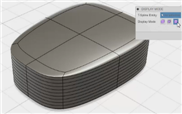
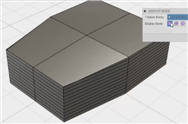
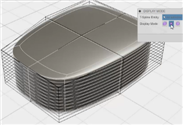
Repair Body
The Repair Body tool analyzes a T-Spline body and displays information about the mesh to correct Error T and Error Star conditions.
- Click a Star to convert it to a T-Junction.
- Click a T-Junction to convert it to a Star.
- Use Autorepair to let the Fusion try to repair the body automatically.
You can also use Repair Body to evaluate a body without repairing or making any changes.
Make Uniform
Make Uniform evenly distributes the angles at the intersection of star points, makes faces as uniform as possible, and optionally converts all T-Points to star points on a selected T-Spline body.
Make Uniform makes all the knot intervals on the T-Spline body uniform. This is useful if the surface has strange bunching after adding control points. Make uniform will cause the surface to relax.
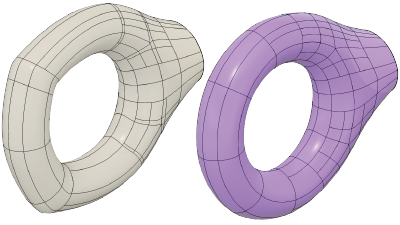
Convert
The Convert tool converts different bodies from one type to another.
- BRep (solid or surface) faces to T-Spline faces
- T-Spline body to BRep body
- Quad mesh body to T-Spline body
BRep faces, T-Spline bodies, or Mesh bodies can be filtered for selection. The options available depends on the filter selected.
Enable Better Performance
The Enable Better Performance tool toggles between better performance or better display for T-Spline bodies.
- Better Display shows the bodies at highest quality (G1 conditions at star points).
- Better Performance calculates modification by applying G0 conditions at star points.