Join edges of a T-Spline body
Learn how to use the Merge Edge tool to join boundary edges of a single T-Spline body, or between two T-Spline bodies in Fusion.
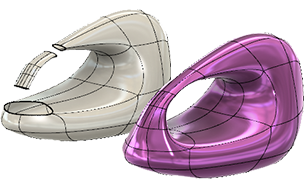
- In the Design workspace, Form contextual environment, select Modify > Merge Edge
 .
. - Click or hold
Ctrland click to select one or more edges in the first group. - In the Merge Edge dialog, select Edge Group Two.
- Click or hold
Ctrland click to select one or more edges either in the same body or in a second body you want to be joined to the first. - Click OK.
The edges merge, either within the single body or between bodies.
Tips
- Use Merge Edge to combine two bodies or faces or to eliminate gaps between faces of a single body.
- Merge Edge and Weld Vertices perform similar operations. The difference is the objects you can select (edges or vertices).