Fill a hole in a T-Spline body
Learn how to use the Fill Hole tool to create faces that close an opening or patch a T-Spline body in Fusion.
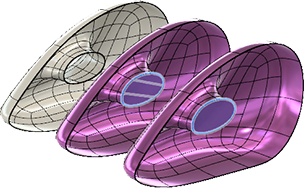
- In the Design workspace, Form contextual environment, select Modify > Fill Hole
 .
. - Select one edge of the hole you want to fill.
- Select a Fill Hole Mode:
- Reduced Star Creates faces using the minimum number of star points.
- Fill Star Fills the hole with a single face. This creates star points at each vertex.
- Collapse Fills the hole by collapsing all vertices to a central point.
- Optionally, check Keep Creases to maintain creased edges when filling the hole.
- Click OK.
The T-Spline surface patch displays in the canvas.
Tips
- It is generally good practice to use as few star points as possible. You should only use the Fill Star mode if minimal distortion of the shape is required.
- Use Reduced Star to maintain symmetry.