Convert to sheet metal
Learn how to convert a body or component to sheet metal body in Fusion.
Design > Sheet Metal > Create > Convert to Sheet Metal ![]()
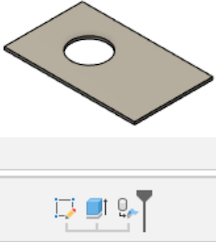
Convert a body to Sheet Metal created in Fusion
Make sure the body is in parametric modeling environment (the Timeline is displayed).
Click on the Sheet Metal tab to activate the Sheet Metal environment.
Select Create > Convert to Sheet Metal.
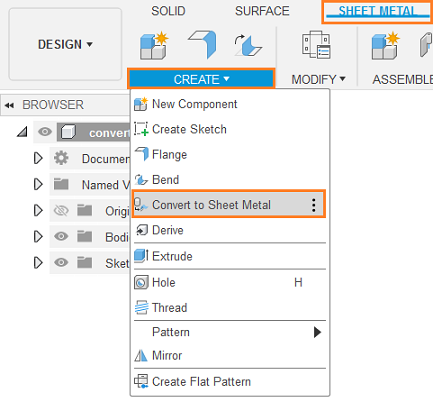
Select a base face.
Note: The face you click on determines the body thickness, so you need to click on a wide, flat area of the body. This value is then used to create a new Sheet Metal rule and cannot be edited.Click OK.
Tips
- A sheet metal component cannot be converted back into a regular component.