Dynamic event simulation amplitude curves
In Dynamic event simulations, you prescribe how far and fast a body or entity should move, the direction in which it should move, and its rate of motion.
If you know the load values, apply transient loads and enable Step Dependent to activate the Magnitude Curve.
If you don't know the loading values but you know the displacement under load, use a prescribed constraint and let the solver figure out the load required to create that displacement, using the steps you specify in the Multiplier Curve.
Duration and amplitude
You specify a duration for the simulation and provide amplitude curves that describe the transient load (magnitude curve) or prescribed displacement (multiplier curve) boundary conditions over that duration.
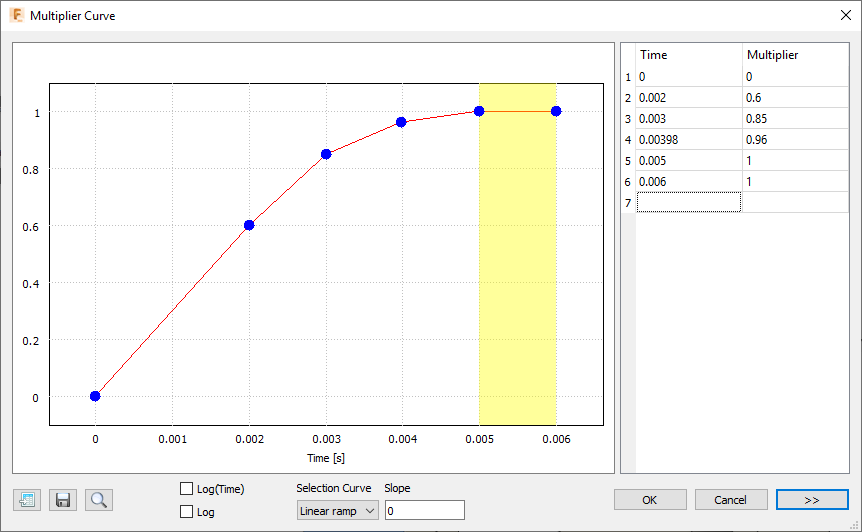
Figure 1. Example multiplier curve showing multiple steps.
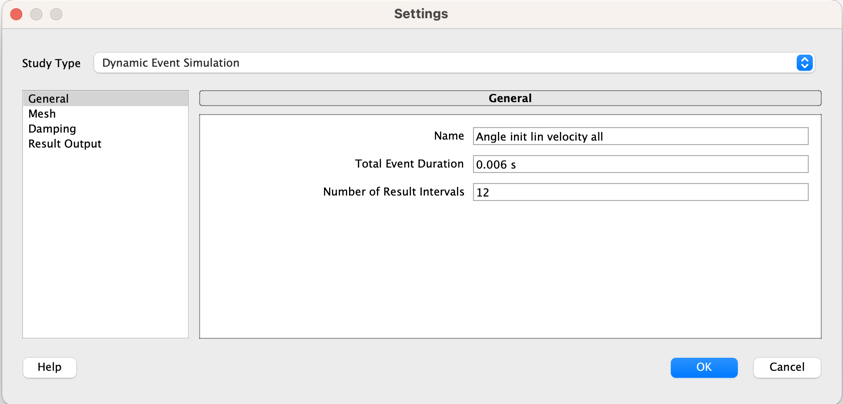
Figure 2. Study settings showing Total Event Duration matching the time steps in the multiplier curve in Figure 1.
Analysis time considerations
The default number of steps is one, which is appropriate for a loading that is monotonic. In this case, you prescribe the loads and boundary conditions with a linear ramp from zero to one.
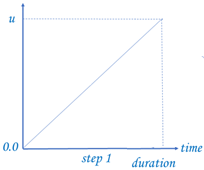
Figure 3: Load problem with a linear up ramp.
If your loading is not monotonic, specify how many steps the solver should use. For example, you may want to load the model up to some prescribed value and then unload it back to zero. This simulation would use two steps.
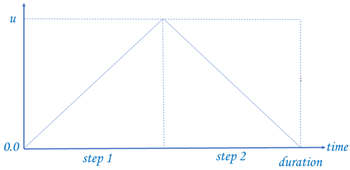
Figure 4: Load/unload problem with a linear up/down ramp.