View surface flatness
The Flatness command shows you how flat selected 'flat' surfaces are, measured against a specified plane.
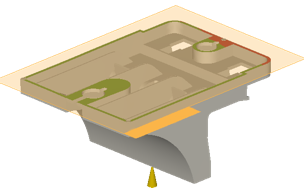
Prerequisties - You have:
- Run an injection molding analysis and have results
- Your model has at least one flat surface.
Steps
On the Setup toolbar, select Results panel > Simulation Results
 to enter the Results environment.
to enter the Results environment.On the Results toolbar, to activate the Flatness command, select the
- Warpage tab if you are in Guided Results.
- Warpage tolerance result if you are in Results
On the toolbar, select Flatness panel > Flatness
 to open the Flatness dialog.
to open the Flatness dialog.On your model, select the flat surface that you want to examine.
Click Close to finish viewing the result.
Tips
- You can only measure flatness on one plane at a time.
- Deselect Select all co-planar faces if you don't want to include all the flat surfaces that are co-planar with your selected face.
- Deselect Show flatness plane to show only the model.