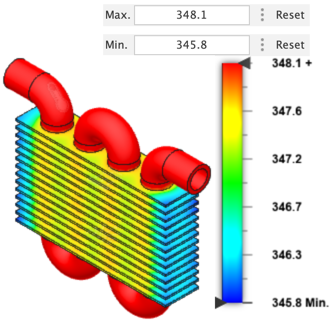Legend Min/Max
The Legend Min/Max command enables you to change the range of values shown in the legend, so you can focus on problem areas or identify where the part might fall out of specification.
Legend Min/Max is available for all studies except:
 Static Stress
Static Stress Nonlinear Static Stress
Nonlinear Static Stress Thermal Stress
Thermal Stress
For example, when you decrease the legend maximum value, a larger percentage of the model will turn red. In this way, if you set the legend max to your model specification upper limit, it will be clear where the model approaches specification limits.
Higher maximum value:
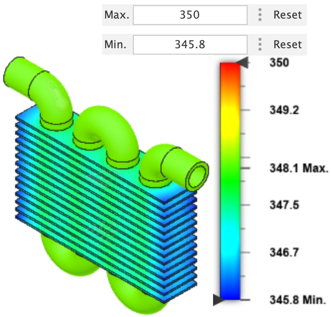
Lower maximum value: