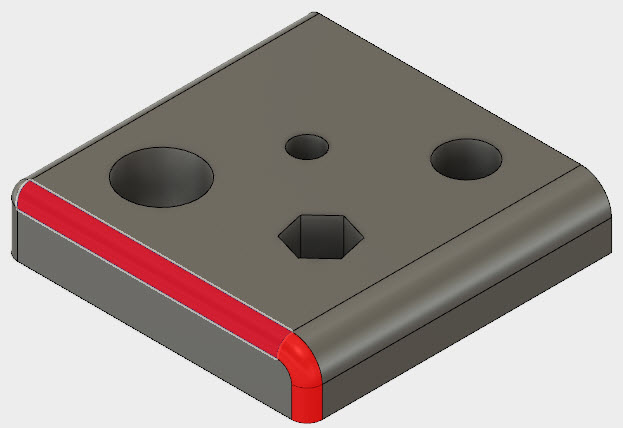Removing faces
Simplify your model by removing a selected face and the neighboring faces to properly heal the geometry.
You can remove faces in the following contextual environments:
Simulation > Simplify > Simplify Solid or Simplify Surface > Modify > Remove Faces

Generative Design > Edit Model > Edit Model Solid or Edit Model Surface > Modify > Remove Faces
 .
.
Deleting a single face of the original geometry can produce an undesired outcome, or the attempt sometimes fails. The Remove Faces command automatically selects neighboring faces (to be removed with the selected face) so the geometry can be properly healed. For example, if a fillet was created on multiple edges, one segment cannot be removed while keeping valid geometry. In the picture below, the highlighted face was selected, and the two neighboring faces need to be removed as well to properly regenerate the geometry.