Target body for shape optimization
When you choose to run a Shape Optimization study, you must specify which body in your design is the Shape Optimization Target. If only a single body is present, the Shape Optimization Target is set automatically.
If multiple bodies are present, you must specify which body you want to optimize. If you haven't selected a Target Body, you will see a warning in the Browser, and Precheck will show an error.
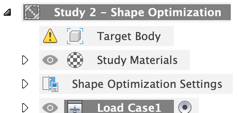
You can select only one body for each study. If you want to optimize other bodies in your design, create a new Shape Optimization study for each body.