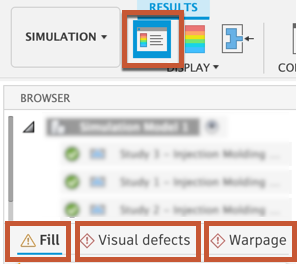View Guided Results
Prerequisites:
You have run a study in the Simulation workspace that generates guided results.
On Results toolbar, in the Display panel, click
 Guided Results.
Guided Results.Where there are multiple Guided Results generated, select between them by clicking the different tabs below the studies in the Browser: