Break sketch geometry
Learn how to use the Break tool to break sketch geometry into two or more segments where it intersects other sketch geometry in Fusion.
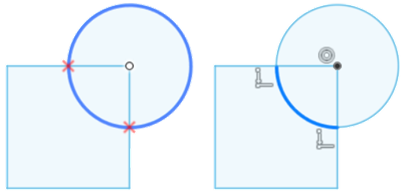
Note: Before you can modify sketch geometry, you must use the Create Sketch tool  to create a new sketch or right-click an existing sketch and select Edit Sketch to enter the Sketch contextual environment.
to create a new sketch or right-click an existing sketch and select Edit Sketch to enter the Sketch contextual environment.
- On the Sketch contextual tab, select Modify > Break
 .
. - Pause the cursor over sketch geometry to see a preview of the break.
- Click to break the geometry.
- Continue clicking geometry to break.
- To end the tool, press
Enter.