Mirror sketch geometry
Learn how to use the Mirror tool to create an identical copy of sketch geometry across a line of symmetry in Fusion.
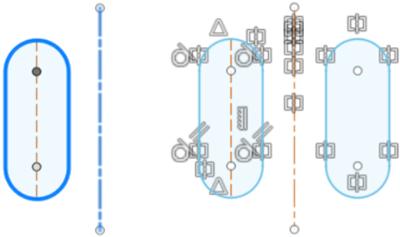
On the Sketch contextual tab, select Create > Mirror
 .
.The Mirror dialog displays.
In the canvas, select the sketch geometry to mirror.
In the Mirror dialog, click Mirror Line.
In the canvas, select the line or axis to mirror across.
Click OK.
The selected sketch geometry mirrors across the Mirror Line and displays in the canvas.
Tips
- The mirror line can be a construction line or a regular line made in a sketch.
- The mirror line can't have curvature.