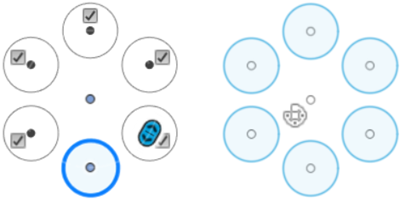Mirrors and patterns in sketches
The mirror and pattern tools in the Sketch > Create panel let you create identical patterns of sketch geometry or construction geometry in an active sketch in Fusion.
You can use the following tools to create patterns in an active sketch:
- Mirror

- Circular Pattern

- Rectangular Pattern

Mirror
The Mirror tool creates a copy of selected sketch curves mirrored across a line in the active sketch.
The result is an identical copy mirrored on the opposite side of the line. A Symmetry constraint is added to the geometry.
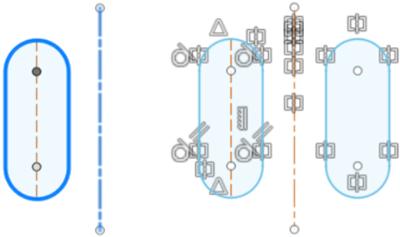
Rectangular Pattern
The Rectangular Pattern tool creates copies in one or 2 directions that you select.
The result is a series of identical copies arranged evenly in rows and columns.
You can also suppress individual copies within the pattern.

Circular Pattern
The Circular Pattern tool creates copies around a center point that you select.
The result is a series of identical copies arranged evenly around a common center point.
You can also suppress individual copies within the pattern.