Project the spun profile of geometry
Learn how to use the Spun Profile tool to project the spun profile of 3D geometry onto the active sketch plane so that you can reference it within the sketch, in other design features, or in turning operations in the Manufacturing workspace in Fusion.
On the Sketch contextual tab, select Create > Project/Include > Spun Profile
 .
.The Spun Profile dialog displays.
In the dialog, select a Selection Filter:
- Specified Entities: Limits the selection set to faces, edges, and points.
- Bodies: Limits the selection set to bodies.
In the canvas, select the bodies, faces, edges, or points to project.
Optional: Uncheck Projection Link to project a spun profile that is not associative with the selected geometry.
In the canvas, select an axis to rotate the geometry around.
Optional: Check Project Axis to project the axis to the same sketch plane as the spun profile. Uncheck to keep the axis in its original location.
Specify the Tolerance value between the geometry and the spun profile.
Optional: Click Flip
 to flip the projected spun profile over the axis.
to flip the projected spun profile over the axis.Click OK or press Enter.
The spun profile is projected onto the active sketch plane and displays as purple projection geometry.
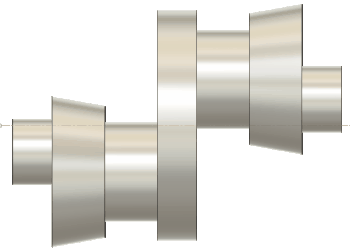 |
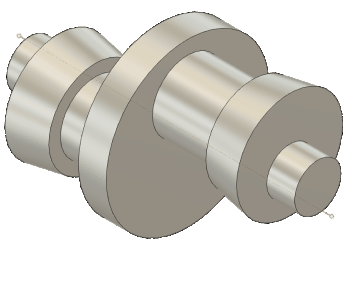 |
Tips
- Use Spun Profile to create reference geometry for turning toolpaths in the Manufacturing workspace.