Once an admin has assigned you a product subscription and given you access to an Info360 Asset hub and project, you can log in to Info360 Asset via your Autodesk Account.
- Go to
manage.autodesk.com
 Products and Services.
Products and Services.
- Find your Info360 Asset subscription and click on Access.
- From the Info360 landing page, locate the project you want to access.
- Click on the drop-down arrow under Product Access and select
Info360 Asset.
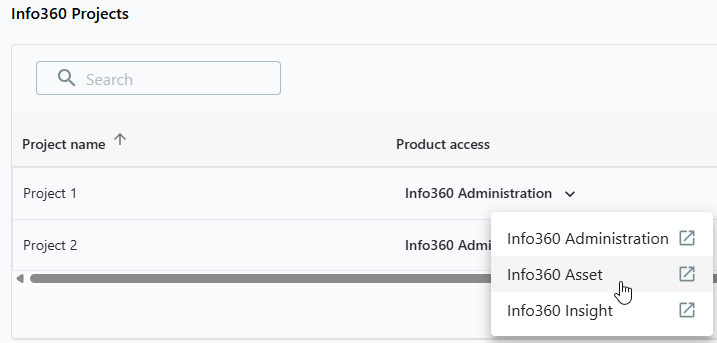
Note: We recommend using a Google Chrome or Microsoft Edge web browser for best performance.
If you are accessing Info360 Asset via a bookmarked link instead of your Autodesk Account:
- On the login page, enter your Company Domain Name. This is your company name as specified in your email address. For example, it would be the autodesk in your.name@autodesk.com.
- Choose to sign in with Autodesk Account.

- Enter your Autodesk Account credentials.
Note: Info360 Asset URLs vary per region:
- AMER: asset.info360.com
- APAC: asset.info360-ap.com
- EU: asset.info360-eu.com