As a Team Admin, you need to activate Info360 Asset for your team by creating a hub. This is done from your Autodesk Account. A hub is associated with a team and contains one or more projects and their members. You can have one or more hubs (max. 10) per team (e.g., for different regions).
If you have more than one team in your Autodesk Account with an Info360 Asset product subscription, you will need to create a hub for each team.
Before you can create a hub:
- There must be a valid Info360 Asset product subscription in your Autodesk Account (manage.autodesk.com) for your team.
- You must be assigned as an Admin for your team in Autodesk Account. See User management admin roles.
To create a hub:
- Sign in to Autodesk Account (manage.autodesk.com).
- Go to Products and Services
 Hubs.
Hubs.
- Make sure the right Team is selected.
- Select Create hub
 Info360.
Info360.
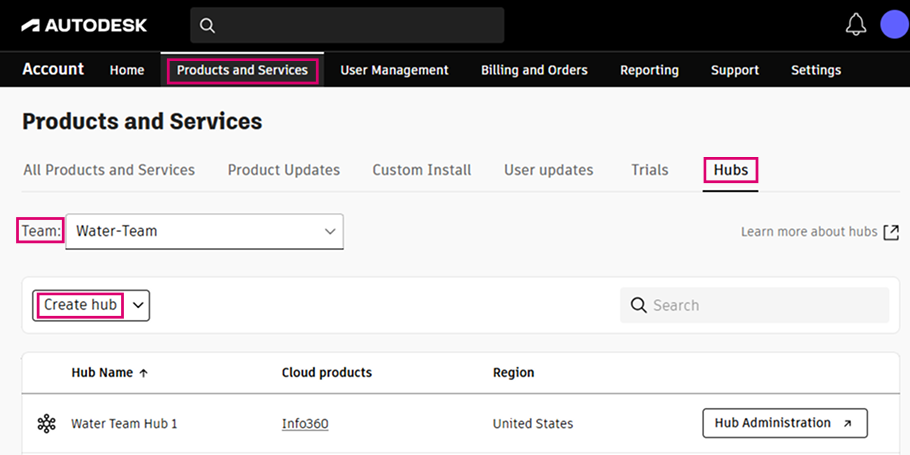
- Enter a Hub Name. For example, your team or company name.
- Under Data Region, select the region where your data should be hosted.
- Select Create & Activate.
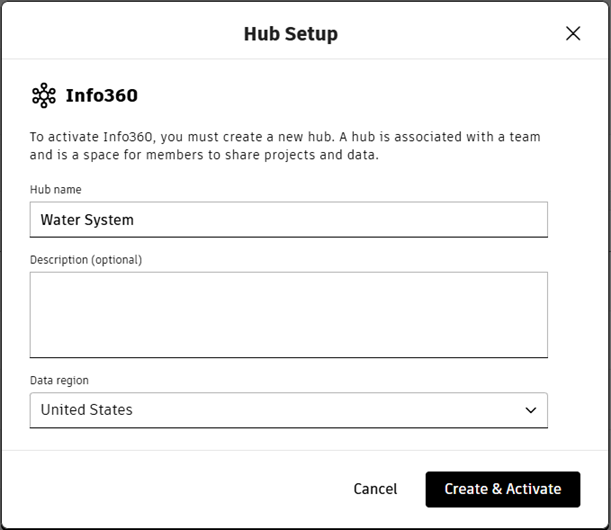
Once the hub is created, click on Hub Administration to start adding members and projects.
-
See the next steps in Get Started: Grant Access.