The Likelihood of Failure (LoF) Setup tab is where you can include all of the factors that influence how likely an asset is to fail. For example, the asset's age, material, or current condition.
 Video: Create Likelihood and Consequence of Failure
Video: Create Likelihood and Consequence of Failure
Set up LoF
To set up your LoF you need to Add LoF Categories and Components.
Condition Category
The Condition Category is available by default in the Likelihood of Failure Setup for Sanitary Sewer Pipes and Manholes. This category is used for scoring assets based on their inspection condition ratings. See Inspections for information on condition ratings.
If you do not want to use this category, simply set the Category Weighting to 0%.
'If condition data is present, use it exclusively for LoF'
Check this box if you want to use the condition category exclusively to calculate the LoF of an asset when inspection data is available. Any other categories with be ignored for assets with inspection data.
This option is useful when you have high confidence in the condition scoring provided by the inspection data.
For assets that don't have inspection data, the LoF score will be based on the other LoF categories only, and the weightings will be multiplied accordingly. The multiplying factor is calculated as follows:
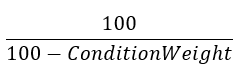
For example, if the condition weighting is set to 50%, the multiplying factor for the other categories would be 2.

So if the LoF setup is 50% Condition + 20% Material + 20% Age + 10% Repair History, for assets without condition data this will become:
40% Material + 40% Age + 20% Repair History.
Observation defect code components
The Observation component type is available only in the LoF setup and only for PACP or MACP inspections. It can be used to score pipes according to specific observed defects, since not all defects with the same score have the same risk.
For example, a collapsed pipe 'X' has a score of 5 but has much higher risk than a pipe with a big hole 'HVV' or break 'BVV'.
See Add Risk Categories and Components for how to add components. Observation components can be added under the Condition category or any other LoF category. Specify the observation defect codes you want to include and give each one a score.
Info360 Asset assigns scores for observation code components based on the worst observed defect in the latest approved PACP or MACP inspection. That is, if a pipe has a B defect with a score of 2 and two HVV defects with a score of 10, the component score for the pipe will be 10 (single worst defect score).