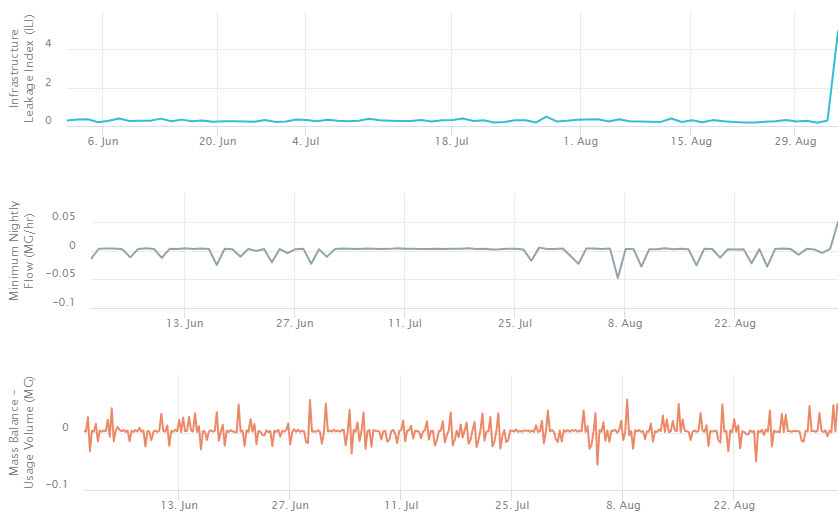Once you have created an Infrastructure Leakage Index (ILI) calculation in Tools, you can add a chart with the results to a workspace.
See Infrastructure Leakage Index (ILI) for how to create an Infrastructure Leakage Index and add a chart from there.
To add an ILI chart from within a workspace:
- In your workspace, choose Add Component
 ILI Chart.
ILI Chart.
- Select your ILI.
- Time Range: If you want to show data for a specific time period in your chart, turn this on and then select the specific dates or how many days to go back (time offset). You can change the dates easily on the chart.
- Then click Submit.
- Once added to the workspace, use the three dots icon
 to open the Configuration page and adjust the charts and display.
to open the Configuration page and adjust the charts and display.
Whenever the results of the ILI are refreshed, the results will also be updated in the workspace.