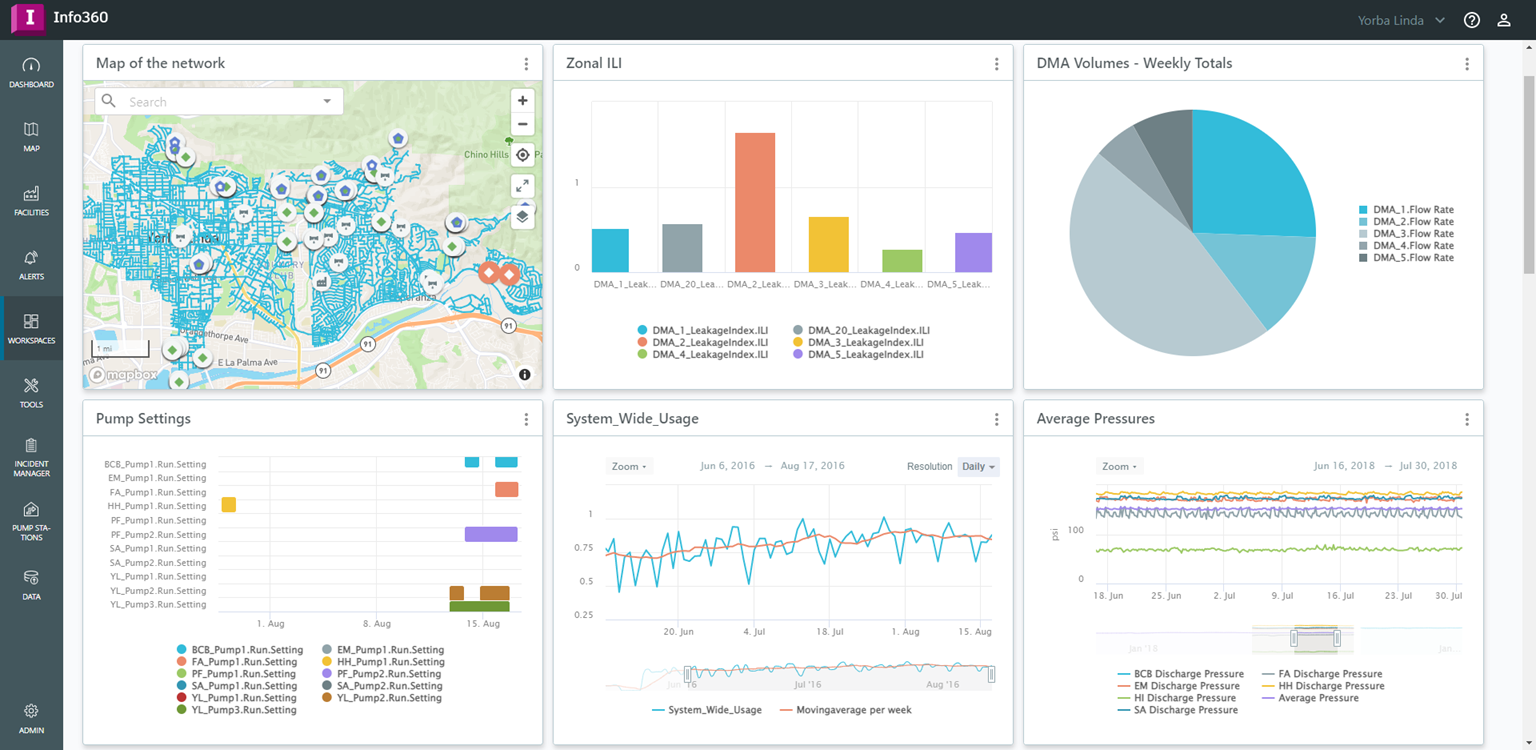In Info360 Insight, you can create workspaces to visualize live and historical performance data.
Workspaces are made up of components such as charts, maps, and images, which are grouped together in a single space for easy reference. You can create as many workspaces as you want, and their layout and content are completely flexible.
For example, you may want to create a workspace to monitor performance indicators for your entire network, and then additional workspaces for each DMA.
You can choose to set one of your workspaces as your dashboard. See Dashboard for more information.
You can also set workspaces as favorites using the three dot menu

 Add favorite.
Add favorite.
To make sure you are always see the latest data in your workspace charts, you can use the auto refresh setting
 . This will bring in any new data every 5 minutes.
. This will bring in any new data every 5 minutes.