You can use mass balances to account for all water movement through a defined zone or district metered area (DMA).
They can help you:
- Determine total usage and non-revenue water (NRW)
- Calculate the infrastructure leakage index (ILI) for the area
- Create diurnal patterns for a hydraulic model based on the usage information derived from a mass balance
To set up a mass balance, you will need all sensors that measure flow or volume in the zone. These include inflow and outflow sensors, tank level sensors (for changes in storage volume), and meter or billing sensors (for water that is leaving the pressurized system).
Create a Mass Balance
To create a mass balance:
- Go to Tools
 Mass Balance and click on New Mass Balance.
Mass Balance and click on New Mass Balance.
- Enter a name and description and click OK.
- Select the Inflow (flow rate or volume), Outflow (flow rate or volume), Storage (tank level), and Billing (metered consumption) sensors for the zone.
- Optionally, you can specify an Unmetered Water Allowance (daily) if you have a known, fixed amount of water that is not being billed and that you don't want to consider non-revenue water.
- Specify a time range.
- Select an interval (15 minutes, 1 hour, or 1 day).
Note: The interval you select must be compatible with the sensor interval for all the selected sensors. That is, if any of the sensors have a data interval higher than 15 minutes, you will not be able to calculate your mass balance for a 15-minute interval.
- Save.
- When ready, click Calculate to get the results.
- You can see the results on the Calculated Result tab, and you can also choose to add a chart with the results to a workspace.
Whenever you refresh the results, these will also be refreshed in the workspace chart.
Calculations used in Mass Balance
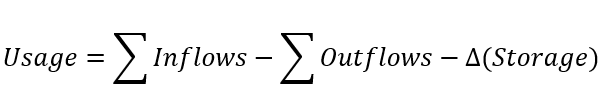 |
|---|
|
Usage is calculated for a given time interval as the sum of inflow volume minus the sum of outflow volume, minus the change in storage in that zone or system We subtract the change in storage volume because losses in tank volume represent water used in the zone, while increasing tank levels represent flow returning from the zone to the tank. These calculations use a backwards difference approach, since in real-time data we only know what happened in the past and not the future. Specifically, the hourly usage value output at 3:00 represents the water that was used in the zone from 2:00 to 3:00. |
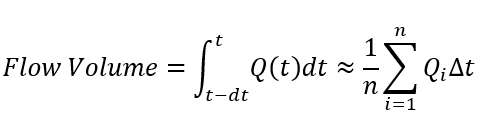 |
|---|
|
If you select flow rate sensors for the Inflow or Outflow, these are converted to volume approximately by taking the average flow rate throughout the time interval and multiplying it by the time step. If you select volume sensors, their close value is used. |
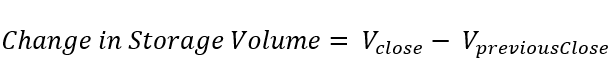 |
|---|
|
Changes in storage volume are simply the difference in volume between the close value of the time step and the close value of the previous time step. In the case of a cylindrical tank, we can take the change in tank level multiplied by the area of the tank. |