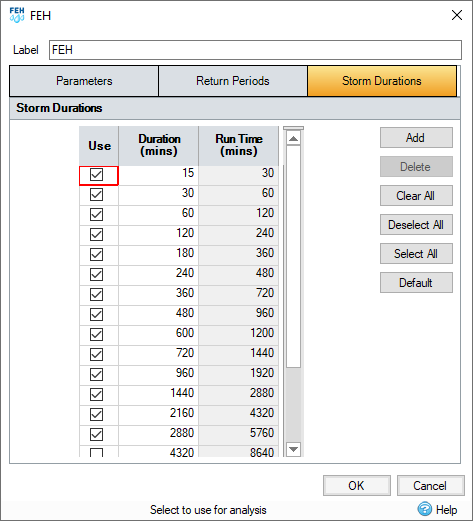InfoDrainage supports two UK rainfall methodologies. The Flood Studies Report (FSR) was published in the mid-1970s and used rainfall from 1941 - 1970. The Flood Estimation Handbook (FEH) was published in 1999 and used rainfall from a dataset between 1961 - 1990.
FEH has a more recent dataset and used a larger rainfall record for generating the methodology. FEH concentrated on rainfall event durations of one hour and above. Although it states it can be relied on for durations as short as 30 minutes it may require further research for use below this duration. The FSR report analyzed sub-hourly rainfall and therefore may be more appropriate for shorter storm durations such as required for the Modified Rational Method.
Different Approving Authorities may require you to use a particular methodology, and with both methods available InfoDrainage allows for compliance with a range of regulatory requirements. Without guidance from an Approving Authority users should refer to the references for FSR and FEH and the various limitations of each method to make an engineering judgement on the most suitable methodology.
You should be aware that the rainfall can vary significantly for different areas, durations and return periods, and so it may be considered prudent to check with both rainfall methods.
Parameters
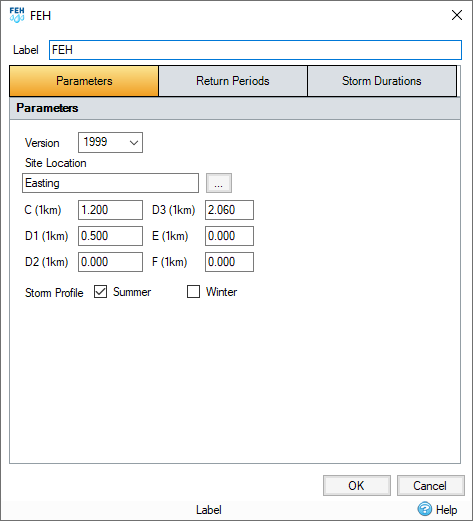
Version
Select either 1999, 2013, or 2022. With the 1999 option the six site constants can be typed in. 2013 and 2022 data can only be loaded in from a valid csv/.xml file and displays "Point " or "Catchment " based on the data in the file. If a file loaded does not contain 2013 and 2022 data then the option is disabled.
Site Location
This descriptive field allows the site location to be recorded. If the FEH details are imported from a .csv/.xml file then this field is filled in with the grid reference details.
FEH 2013 and 2022 results must be limited to a minimum of 2 year return period because the model has not been fitted for return periods below 2 years.
The Load button is used to import the details from a .csv/.xml file as created by the FEH CD-ROM software package. It will import the site location and the six constants as described above. In order to create the file, start the FEH CD-ROM program and follow the instructions below.
Required Constants
By specifying the six required constants C, D1, D2, D3, E and F rainfall depths can be calculated for different locations in the U.K. and Ireland.
Summer / Winter Storms
Both the Summer 50 Percentile Profile and the Winter 75 Percentile Profile are supported. The shape of the winter profile is based on applying Lagrange Interpolation to the published CRP values (see Flood Studies Report). Either or both can be run.
Generating FEH Parameters: (using the FEH CD-Rom Version 1 (1999))
- From the main screen click the button marked “Gazetteer…”
- Type the name of the location required and click “Lookup”
- A list of areas is displayed. Select the required entry and click “Show”
- The map zooms in to the selected location and displays catchment information etc.
- With the mouse select the required point and click “Query”
- A new window gives DDF parameters for the selected point. Click “Export” to save these details to disk.
Generating FEH Parameters: (using the FEH CD-Rom Version 2.0 (2006) and 3.0)
- From the main screen click the button marked “Search the Gazetteer”
- Type the name of the location required and click “Search”
- A list of areas is displayed. Select the required entry and click “Show”
- The map zooms in to the selected location and displays catchment information etc.
- With the mouse select the required point and from the “Query” menu select “Catchment & 1km Point”
- A new window gives DDF parameters for the selected point. Click “Export” to save these details to disk. Select either “Export as CSV (*.csv)” or “Export as XML (*.xml)” and check the box marked “Include Urban 2000 values” if required.
The .csv/.xml file will have been created and can now be imported in to the software.
Web Service Files
CSV and XML files generated by the web service can also be loaded. CSV files containing only FEH 1999 data cannot be loaded as these do not contain all the required information.
Return Periods
Return periods from 1 to 1000 years are provided.
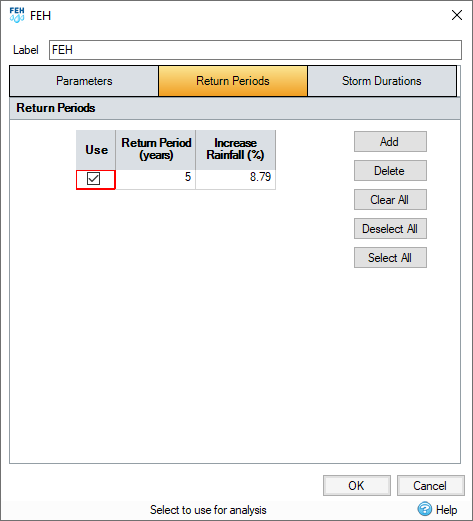
Storm Durations
A set of Storm Durations and run times must be specified for the analysis to run back to back.