Specify an inlet compliant with HEC-22. HEC-22 Inlets can be specified with the use of the Gutter and Inlet tabs.
It should be noted that the Inlet Sizing calculation considers a steady state flow, and therefore gives a unique answer. The inlet behavior will typically vary in time when subjected to a transient flow during the analysis.
Also, the Inlet Sizing calculation does not account for any bypass link that can be connected to the inlet, whereas that will be accounted for during the analysis.
It is possible that for an In-Sag inlet where there is no 'bypass' flow according to the Inlet Sizing form (where only the inlet and street/gutter are considered), there could be flow diverted into a bypass link during the analysis when the flow engine considers all the connections at the inlet.
The Size Inlets button opens the Inlets form.
Gutter Tab
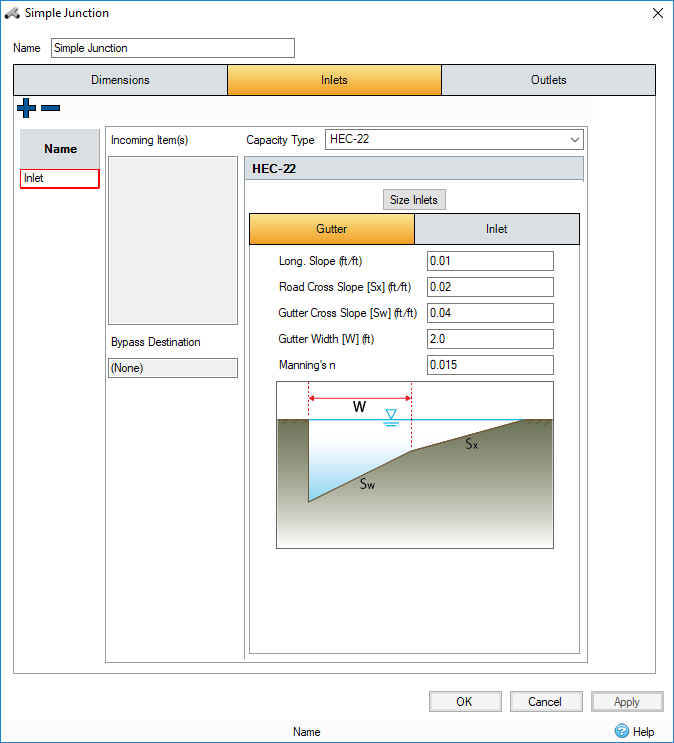
Long. Slope - The longitudinal slope of the road (pavement).
Road Cross Slope - The cross-section slope of the road (pavement).
Gutter Cross Slope - The cross-section slope of the gutter.
Gutter Width - The width of the gutter.
Manning's n - Manning’s n roughness value. Used by the Manning Formula equation.
Inlet Tab
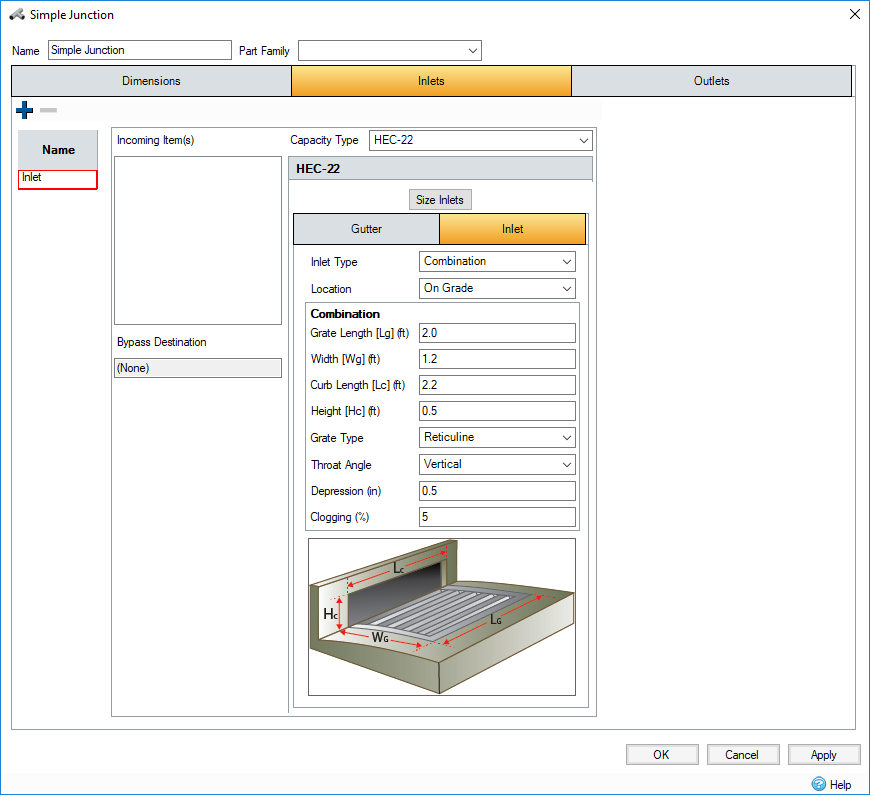
Inlet Type - The type of inlet: Grate, Curb, Combination, or Slotted. This value will change the Inlet Details section of the form, and the preview image.
Location- The location of the inlet: On Grade, or In Sag.
Inlet Details- Dependant on the inlet type. Depression and Clogging are show for all inlet types.
Grate:
- Grate Length - The length of the grate, along the road.
- Width - The width of the grate, across the road.
- Grate Type - The type of grate used – see page 4-31 of the HEC Manual for more details.
Slotted:
- Grate Length - The length of the grate, along the road.
- Width - The width of the grate, across the road.
Curb:
- Curb Length - The length of the curb, along the road.
- Height - The height of the curb, orthogonal to the road.
- Throat Angle - The angle of the throat for the opening – see page 4-61 of the HEC Manual for more details.
Combination:
- Grate Length - The length of the grate, along the road.
- Width - The width of the grate, across the road.
- Curb Length - The length of the curb, along the road.
- Height - The height of the curb, orthogonal to the road.
- Grate Type - The type of grate used – see page 4-31 of the HEC Manual for more details.
- Throat Angle - The angle of the throat for the opening – see page 4-61 of the HEC Manual for more details.
Depression- The depth of the depression on the inlet below the gutter.
Clogging- The amount of clogging to be considered on the inlet.
Runoff Tab (Inlets form only)
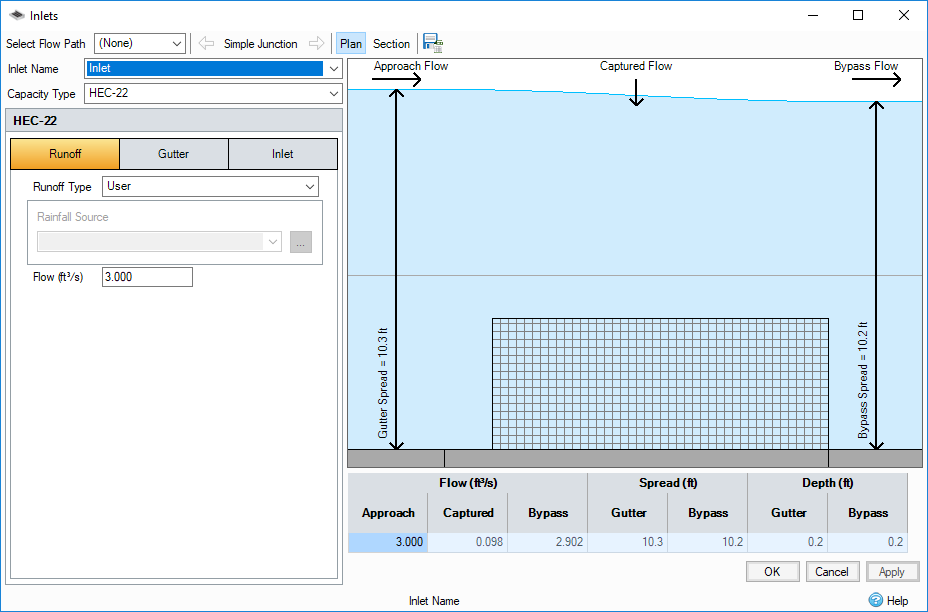
When opened from the Inlets form, HEC-22 inlets have a third tab. This is used to determine the flow into the inlet.
Runoff Type - The runoff type determines the method of calculating flow into the inlet, using one of the following:
- Use Plan Data - Data from the plan will be used to calculate a total inflow by summing flows from individual items into the inlet. Inflow areas will have flow calculated by multiplying the rainfall intensity of the selected rainfall by their area and runoff coefficient. Hydrographs will use their peak flow. Bypass Connections will be included when originating from another HEC-22 inlet.For phases containing only Baseflow or Input Hydrographs Use Plan Data is not available.
- User - Set flow into the inlet manually.
- Dynamic - Available only once analysis is completed. The flow will be set to the result from the dynamic analysis for the currently selected storm.
Rainfall (Use Plan Data only) - The button will open the rainfall manager. From here an existing or new rainfall file can be edited / created. Once finished in the rainfall manager the drop down list will be populated with rainfall sets. The rainfall selected will be used to calculate the intensity used when calculating the inflow using the Use Plan Data runoff type.
Flow - The flow into the inlet, the method to set or calculate this value is determined by the runoff type.