The Inlets Form displays capacity details for Inlets.
HEC-22 Inlets can be sized, and display a results table and preview images.
All Inlets
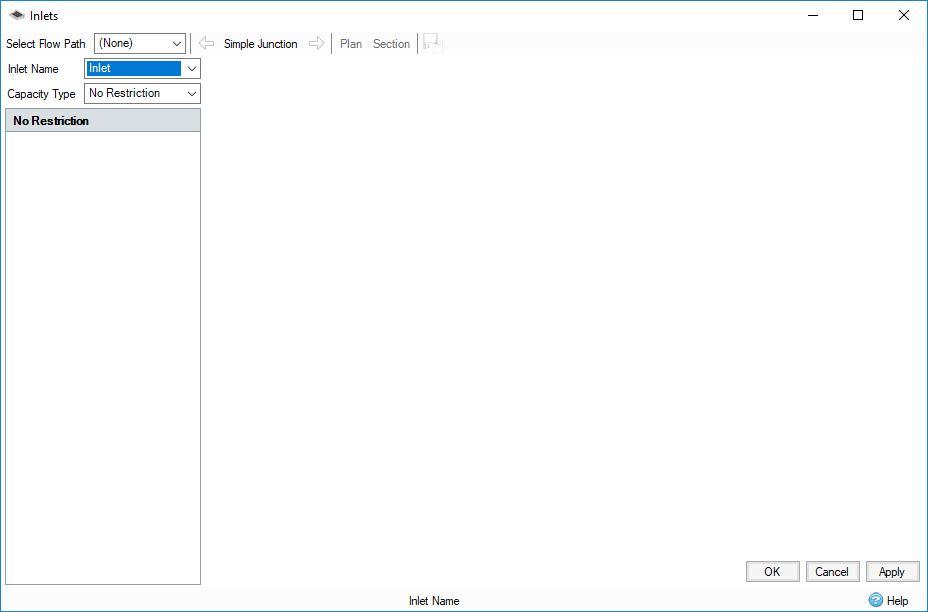
Toolbar - Contains tools for the selection of a specific node within a flow path, and buttons for switching the view of the HEC-22 preview image.
-
Select flow path - A flow path can be selected from this drop-down list to manage access to nodes. Selecting (None) will allow access to all nodes.
-
<-- X -- > - The left and right arrow buttons can be used to move along the flow path from node to node. The currently selected node will determine the inlets available, and be shown between the arrows.
-
Section - Available only to HEC-22 Inlets. Sets the preview image to the cross section view.
-
Plan - Available only to HEC-22 Inlets. Sets the preview image to the plan view.
- Export HEC-22 Results to Excel - Exports the results tables of HEC-22 inlets in the selected flow path to a .XLS file.
Inlet Name - Where a node has multiple inlets, this drop-down list can be used to select a different inlet.
Capacity Type - The capacity type of an inlet can be modified from the inlets form. For more information, see the Capacity Type section of the Inlets help page.
HEC-22 Inlets
Certain components of the form are available only to HEC-22 Inlets.
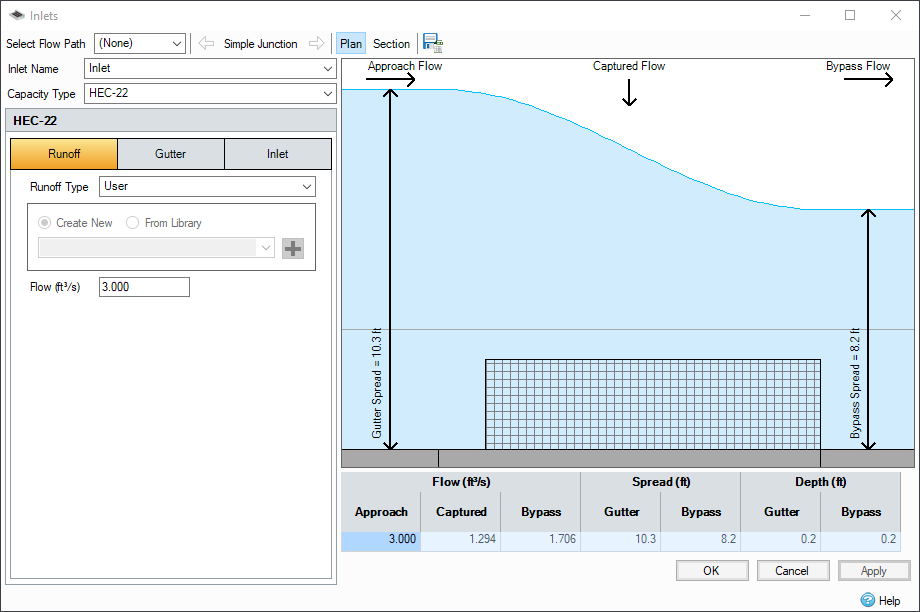
Preview Image - The image in the upper right of the form. This provides diagrams of both a top-down plan view, and cross section view of the inlet, and water passing over the inlet. The image is not displayed for HEC-22 inlets that are In Sag.
Table of key values - Contains key values of flow, spread and depth.
- Approach Flow - The flow coming towards the inlet. Set or calculated in the runoff tab of the inlet.
- Captured Flow - The flow taken in by the inlet as water passes over it.
- Bypass Flow - The remaining flow, which passes over the inlet on grade and is supposed to be carried in the street or channel to the next inlet downgrade. This is not applicable for inlets that are In Sag.
- Gutter Spread - The width of water spreads across the gutter and road as it approaches the inlet. This is not the spread at the inlet, it differs depending on inlet position In Sag or On Grade, and inlet depression.
- Bypass Spread - The width of water spreads across the road once it has passed over the inlet on grade. This is not applicable for inlets that are In Sag.
- Gutter Depth - The depth of water (measured at the curb face) as it approaches the inlet. This is not always the depth at the inlet, it depends on inlet position In Sag or On Grade, and inlet depression.
- Bypass Depth - The depth of water once it has passed over the inlet on grade. This is not applicable for inlets that are In Sag.