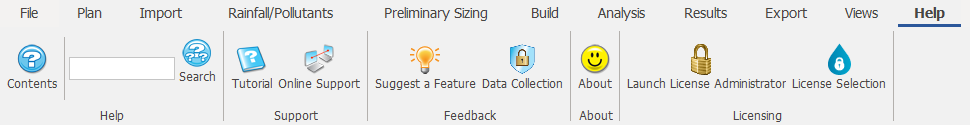The Help Ribbon/Menu contains links to the Online help and Support as well as the About form.
|
|
|
| Help Ribbon | Help Menu |
The Help options listed below can be access from the Help Ribbon, or via the drop down Help Menu in the top right of the application.
Help
Contents - Opens the InfoDrainage Help Documentation InfoDrainage Help Documentation home page.
Search text box - Press Return (or click the Search button) to open the Search home page with the results of a search for the text entered.
Search - If search text is present then this button opens the Search home page with the results of a search for the text, otherwise it opens the Search home page.
Support
Tutorial - Opens the Getting Started Tutorials help page.
Online Support - Provides a link to our Support portal so that support tickets can be logged and viewed.
Feedback
Suggest a Feature - Provides a link to the User Feedback Forum for Innovyze Products and Services.
About
About - The about form for the software giving information on the software version as well as the license being used.
Licensing
Launch License Administrator - Opens the Innovyze License Administrator.
License Selection - Opens the License Selector.