A flow path of the current phase can be exported as a network to a MicroDrainage (*.mdx) file.
Exporting to MicroDrainage File
- In the
Export ribbon, click the
Export Design button.
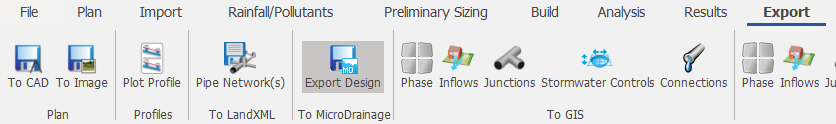
-
Click Select to specify the location where you want to save the exported file. Give it a file name and then click Save.
The file will be saved as a MicroDrainage (*.mdx) file.
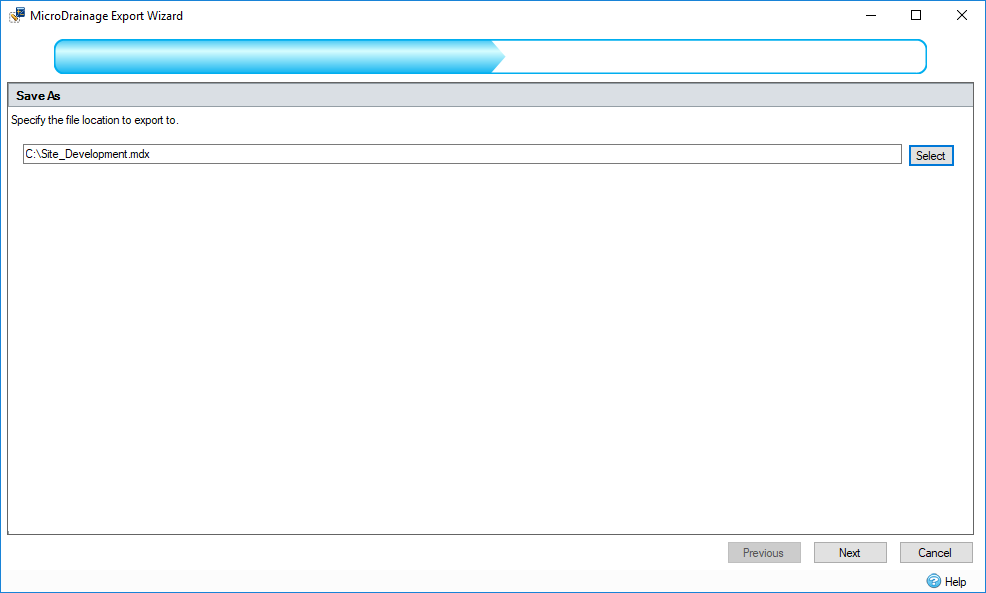
- Click Next.
-
Specify the flow path that you want to export by selecting from the Select Flow Path drop-down list.
The connections within the path are shown in the wizard for reference. - Choose a Mainline Pipe Number to apply dendritic pipe numbering to the flow path.
- Click
Finish.
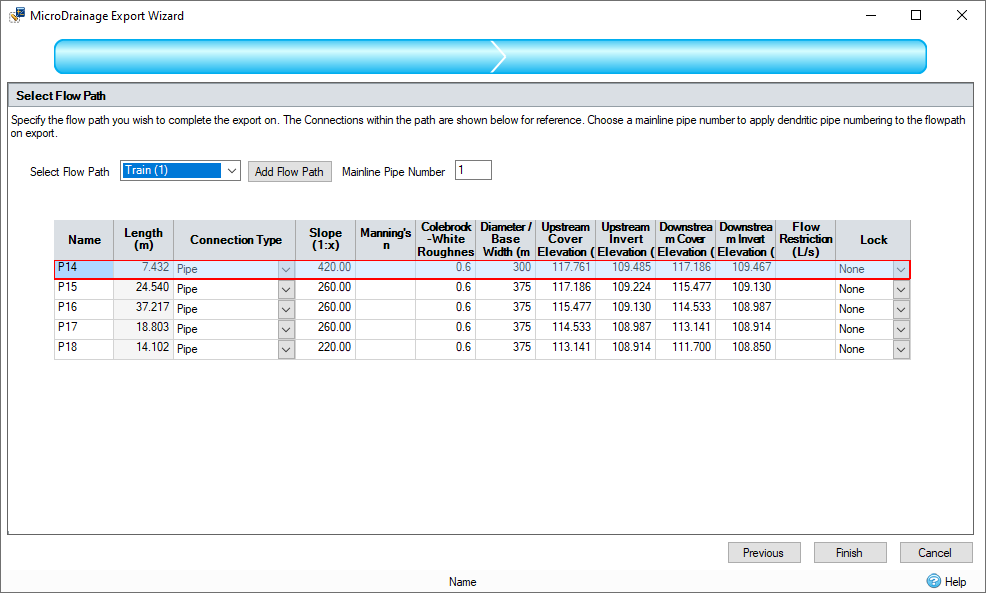
- Review the Export Warnings and then click OK.
Export Warnings
This section provides information on common Export Warnings you may encounter when exporting to a MicroDrainage file.
Analysis Criteria
If multiple rainfalls have been specified only the first valid (FSR, FEH or Known) rainfall is exported to Simulation Criteria all other rainfall is discarded.
If multiple Known rainfall files are specified these will be exported as Continuous rainfall, if only one Known rainfall is specified this is exported as Rainfall Profile.
"No valid rainfall to export for Sim Criteria."
MicroDrainage does not support FEH 2022 rainfall and this information is discarded.
"MicroDrainage does not support FEH 2022 rainfall. The FEH 2022 rainfall data has not been exported.”
Seasonal Return Period Wizard
Where FSR/FEH rainfall are specified, if multiple return periods and climate change are specified these will be exported as SRP Wizard. Note: MicroDrainage does not allow duplicate return periods with differing climate change values.
"No valid rainfall to export for SRP Wizard."
"Cannot export over 20 Return Period/Increase Rainfall Pairs."
Design Criteria
Only FSR, FEH and IDF (with timestep of 1, 2 and 5) rainfall are exported in Design Criteria, all other rainfall types are discarded.
"No valid rainfall to export for Design Criteria."
MicroDrainage only allows 100 entries for IDF data.
"IDF data has been truncated as MicroDrainage IDF entries maximum has been exceeded."
MicroDrainage does not support FEH 2022 rainfall and this information is discarded.
“MicroDrainage does not support FEH 2022 rainfall. The FEH 2022 rainfall data has not been exported.”
CAD File
MicroDrainage only allows 1 CAD file to be displayed and where multiple have been used in InfoDrainage only the first will be exported.
"MicroDrainage does not support multiple CAD files, additional CAD files listed below have not been exported."
Shape File
MicroDrainage only allows 1 CAD file or 1 SHP file to loaded at any one time as such SHP files are not exported.
"MicroDrainage does not support loading SHP files and DXF files concurrently. The SHP files listed below have not been exported."
GIS File
MicroDrainage does support GIS files and this information is discarded.
"MicroDrainage does not support loading the GIS file types listed below. They have not been exported."
Background Image
MicroDrainage only allows 1 background image to be displayed and where multiple have been used in InfoDrainage only the first will be exported.
"MicroDrainage does not support multiple background images, additional background images listed below have not been exported."
Storm / Existing Networks
A flowpath will be exported as a Storm network if there is Network Design Criteria specified as UK Modified Rational Method with FSR/FEH or IDF (1, 2, or 5 minute timestep). For anything else the network type is set to Existing.
"MicroDrainage network cannot outfall to a drainage system, a dummy connection, manhole and pump have been added."
Connections
Before exporting the flow path has a dendritic pipe number applied to every connection and the original connection label is exported as the pipe label. If a junction/drainage system has multiple outgoing connections the lowest connection is exported and all other outgoing connections are exported as an offline pipe if the outlet control is set to Free Discharge.
Lagged Flows and No Delays are exported as Pipe/Conduit with a nominal diameter of 100 mm.
"Lagged Flow / No Delay connection has been exported as 100 mm pipe."
Below is a table of how the connections are mapped to the section types in MicroDrainage.
|
Connection Type |
No of Barrels |
MicroDrainage Section Type |
|
Pipe |
1 |
Pipe/Conduit |
|
Pipe |
2 |
Double Pipe |
|
Pipe |
3 |
Triple Pipe |
|
Trapezoidal Channel with vertical sides |
1 |
Ditch |
|
Trapezoidal Channel with a 1 in 1 side slope |
1 |
Ditch 1:1 |
|
Trapezoidal Channel with a 1 in 1.5 side slope |
1 |
Ditch 1:1.5 |
|
Trapezoidal Channel with a 1 in 2 side slope |
1 |
Ditch 1:1.2 |
|
Trapezoidal Channel with a 1 in 3 side slope |
1 |
Swale 1:3 |
|
Trapezoidal Channel with a 1 in 4 side slope |
1 |
Swale 1:4 |
|
Trapezoidal Channel with a 1 in 4.5 side slope |
1 |
Swale 1:4.5 |
|
Trapezoidal Channel with a 1 in 5 side slope |
1 |
V 1:5 |
For all other Connections and Connections with more than 1 Barrel a Custom Conduit is created and these are set to Pipe/Conduit section type with the diameter being set to the index of the conduit. The wetted area and wetted perimeter exported are calculated using the connection shape.
Connection warnings
If a connection contains intermediate points the length is exported as the true distance including the intermediate points. MicroDrainage reports that this length mismatches as the MicroDrainage section length is calculated from the upstream manhole center to the downstream manhole center.
"Intermediate connection points cannot be exported and the pipe lengths and coordinates will not match when opening in MicroDrainage."
Custom Conduit warnings
MicroDrainage only allows 999 custom conduits and when this maximum is exceeded the diameter of the section is exported as 0.
"Connection details cannot be exported as MicroDrainage user conduits maximum has been exceeded."
If a custom conduit fails to be created the diameter of the section is exported as 0.
"Connection could not be converted to a MicroDrainage user conduit."
Custom conduits can only have 100 base coordinates and if this maximum is exceeded then bounding box of the connection is exported. Note: The wetted area and wetted perimeter will still be exporting using the connection shape * no of barrels.
"There are too many coordinates for the custom connection, the bounding box coordinates have been exported."
If there is more than 1 barrel for a connection, then the bounding box of the connection is exported. Note: The wetted area and wetted perimeter will still be exporting using the connection shape * no of barrels.
"There are too many connection barrels to export, the bounding box coordinates have been exported."
The maximum width and height for the custom conduits are 999.999 m, where this limit is exceeded the bounding box exported will be limited to this maximum. Note: The wetted area and wetted perimeter will still be exporting using the connection shape * no of barrels.
"Connection bounds are too big, bounding box coordinates have been limited to MicroDrainage maximum (999.999m)."
Custom conduits require the first and last base coordinates height to match when this fails the bounding box coordinates are exported.
"Height of first and last base coordinates do not match, the bounding box coordinates have been exported."
Junctions
Simple Junctions are exported with a connection type set to Junction and Junctions are exported as Open Manholes.
Where an outfall has a Fixed Surcharge Elevation or Variable Surcharge Elevation and is gated.
"It is recommended that a Non-Return Valve is added to the junction upstream of the outfall in MicroDrainage to mimic the behavior of a gated outfall."
Drainage Systems
The drainage systems are exported as storage structures on Open manholes Below is a table of how the drainage systems are mapped to the storage structures in MicroDrainage.
|
Drainage System |
MicroDrainage Storage Structure |
|
Bio Retention Area |
Bio Retention Area |
|
Cellular Storage |
Cellular Storage |
|
Infiltration Trench no underdrain |
Infiltration Trench |
|
Infiltration Trench with underdrain |
Filter Drain |
|
Tank |
Tank/Pond or Cellular Storage |
|
Chamber |
Tank / Pond or Cellular Storage |
|
Pond |
Infiltration Basin |
|
Porous Paving |
Porous Car Park |
|
Swale |
Swale |
|
Swale with Trench |
Dry Swale |
|
Dry Well |
House Dry Well |
For all drainage systems the following warning is exported.
"Pipe lengths and coordinates will not match for pipes entering/leaving storage structures due to structure lengths being ignored in export. Users may choose to amend pipe lengths/coordinates when opening in MicroDrainage."
Where an underdrain has been specified, Micro Drainage only supports Manning’s n friction scheme.
"Colebrook White not exported."
Bio Retention Area Filtration Layer soil type is not supported in MicroDrainage.
"Soil Type not exported."
If drainage system is exported as Filter Drain or Dry Swale then the underdrain velocity calculation information is discarded.
"Velocity Calculation Type not exported."
Online and Offline controls
Online controls are those that restrict the flow directly to the pipe downstream.
Offline controls are those that restrict the flow to other connections.
Several outlets controls discharging to the downstream pipe are exported as Complex Flow Control.
"This outlet is an online flow control and has been represented as a Complex Flow Control in MicroDrainage."
Flap valves cannot be used as online controls and are exported as Orifices.
"Flap Valve online control has been converted to an Orifice."
"Flap Valves within complex controls have been converted to Orifices."
Filtration, Elevation Controlled Pump, Siphon and Hydro-Brake outlets if discharging to a pipe not directly downstream are classed as offline and require conversion to a complex control
"This outlet is an offline flow control and has been represented as a Complex Flow Control in MicroDrainage."
Inlets
MicroDrainage does not support inlets and this information will be discarded if any inlet except for no restriction is used.
"Inlet Types except for No Restriction are not supported in MicroDrainage and have not been exported."
Inflows
The following inflows are exported FSR, FEH, ReFH, ReFH2 Unit Hydrographs, User Hydrographs and Base Flows. All other inflows are exported as DrawNet Areas where only the area and coordinates are exported and all other information is discarded.
For all DrawNet Areas the following warning is exported.
"The area will be exported as a DrawNet area, all other information has been discarded."
Cvs in Time of Concentration, Time Area Diagram and Green Roof are discarded.
"Default global Cvs of 0.75 have been applied to Design Criteria and Sim Criteria (Summer) and 0.84 (Winter); any user Cvs will be lost."
FSR Unit Hydrograph inflows do not have M5-60 and Ratio R values, these are set to -1 and will need to be respecified in MicroDrainage.
"FSR M5-60 and Ratio R values have not been exported."