The Export ribbon allows you to export data from your site to a range of formats.
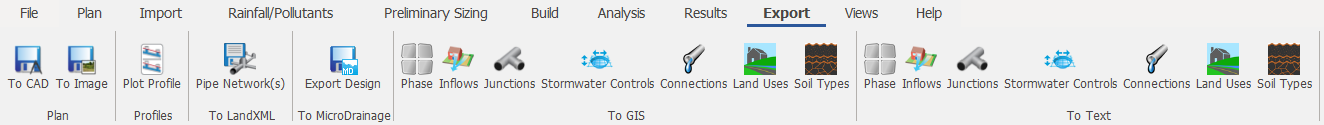
Plan
To CAD – Save the Plan view to DXF/DWG file.
To Image – Save the Plan view to an Image file
Profiles
Plot Profile – Opens the Plot Preview form.
To LandXML
Pipe Network(s) – Export pipe network data to LandXML file.
To MicroDrainage
Export Design – Export flow path data to MDX file.
To GIS
Phase – Launches GIS Export Wizard for the current phase.
Inflows – Launches GIS Export Wizard for Inflows.
Junctions – Launches GIS Export Wizard for Junctions.
Stormwater Controls – Launches GIS Export Wizard for SWCs.
Connections – Launches GIS Export Wizard for Connections.
Land Uses – Launches GIS Export Wizard for Land Uses.
Soil Types – Launches GIS Export Wizard for Soil Types.
To Text
Phase – Launches CSV Export Wizard for the current phase.
Inflows – Launches CSV Export Wizard for Inflows.
Junctions – Launches CSV Export Wizard for Junctions.
Stormwater Controls – Launches CSV Export Wizard for SWCs.
Connections – Launches CSV Export Wizard for Connections.
Land Uses – Launches CSV Export Wizard for Land Uses.
Soil Types – Launches CSV Export Wizard for Soil Types.