The Apply Numbering Scheme functionality allows the numbering along a flow path to be set for the connections and/or junctions. This option is only available to a Flow Path that begins at a node that does not have upstream items, that is, no incoming connections (inflows are permitted).
When you click OK, InfoDrainage will renumber from the head of the flow path down to the end with any incoming branch lines numbered in turn.
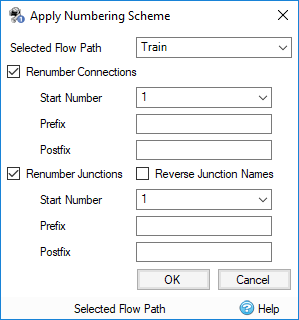
Selected Flow Path - Allows you to select the flow path from the drop-down list where the Numbering Scheme will be applied. Only one flow path may be selected at a time.
Renumber Connections - Select this check box to enable you to renumber the connections in the selected flow path.
Start Number - The start number that will be used to renumber the connections.
Prefix - The prefix that will be added to the connections being renumbered.
Postfix - The postfix that will be added to the connections being renumbered.
Renumber Junctions - Select this check box to enable you to renumber the junctions in the selected flow path.
Reverse Numbering - Select this check box to reverse the order the junctions are numbered, with numbering beginning at the end of the selected flow path.
Start Number - The start number that will be used to renumber the junctions.
Prefix - The prefix that will be added to the junctions being renumbered.
Postfix - The postfix that will be added to the junctions being renumbered.