Take Off Data allow the user to create a report to help with the costing of a job. This information can be displayed on the screen and also exported to Excel.
The Take Off Data form is accessed by clicking the Take Off Data icon on the Results Ribbon.
The form displays the information across a series of tabs: Summary Tab, Junctions Tab, Stormwater Controls Tab, and Connections Tab.
Summary Tab
The summary tab shows the summary table from each of the feature type tabs. See below for more details.
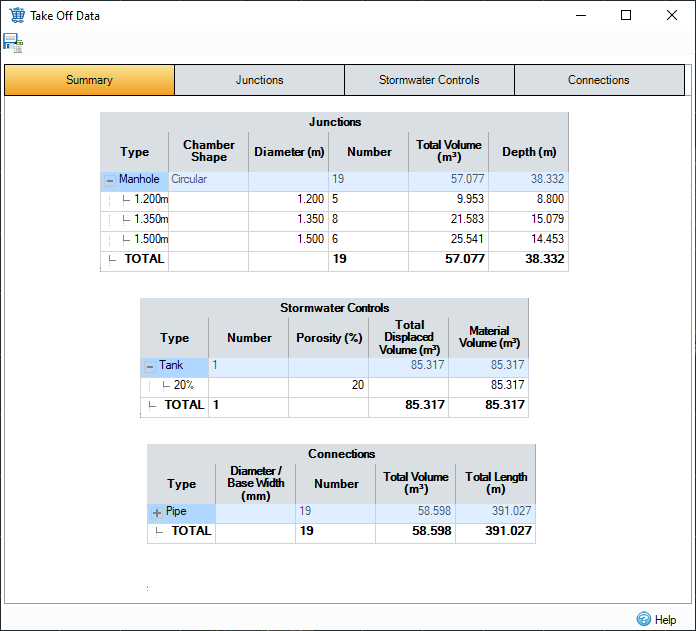
Junctions Tab
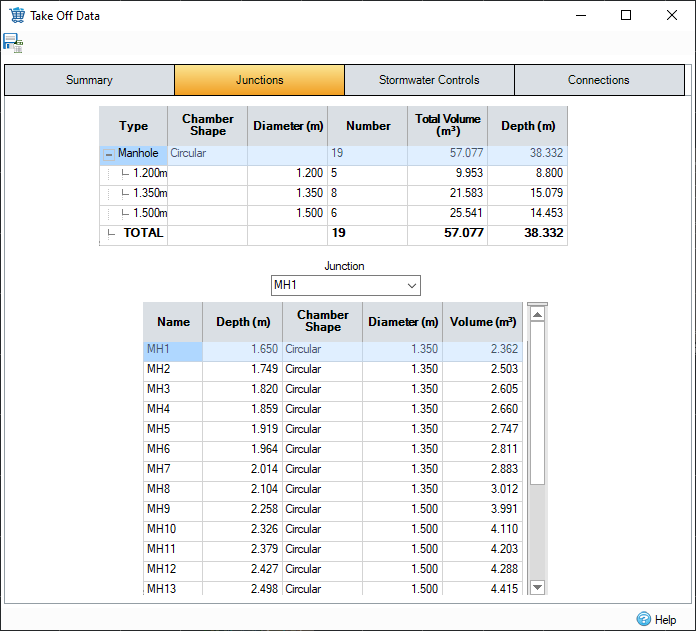
Summary Table
For each size of Manhole the total number, volume, and depth are shown.
Itemised List Table
Each Manhole in the current phase is listed. The drop-down list can be used to quickly navigate to a manhole in the table.
Stormwater Controls Tab
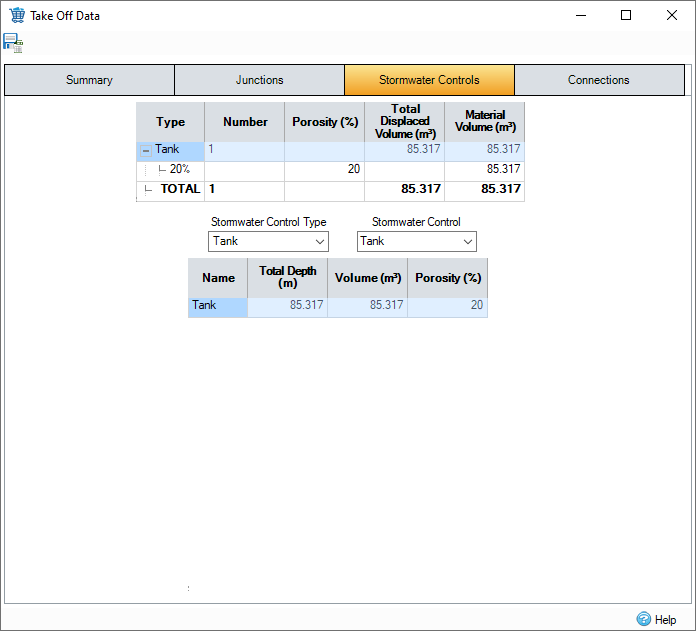
Summary Table
For each type of Stormwater Controls - SWC the total number, cut and fill volume are shown.
Itemized List Table
Each Stormwater Controls - SWC in the current phase is listed. The type drop-down list can be used to select the stormwater control type to display in the itemized table. The item drop-down list can be used to quickly navigate to a stormwater control in the table.
Volumes
There are two volumes shown for stormwater controls: Total Displaced Volume and Material Volume.
The displaced volume is the volume of soil that will be removed to accommodate the stormwater control according to the dimensions given. Note that if the stormwater control is sunk below the surface, the volume between the top of the SWC and the surface is not included.
The material volume(s) are the volume(s) of material(s) that will need to be supplied to create the desired stormwater control.
For a Bioretention, the material volume for each filtration layer is displayed.
For other types, the material volume for the fill materials grouped by porosity are shown.
The material volumes calculation removes the underdrain internal volume but does not take into account the thickness of the pipe (as that is unknown).
Connections Tab
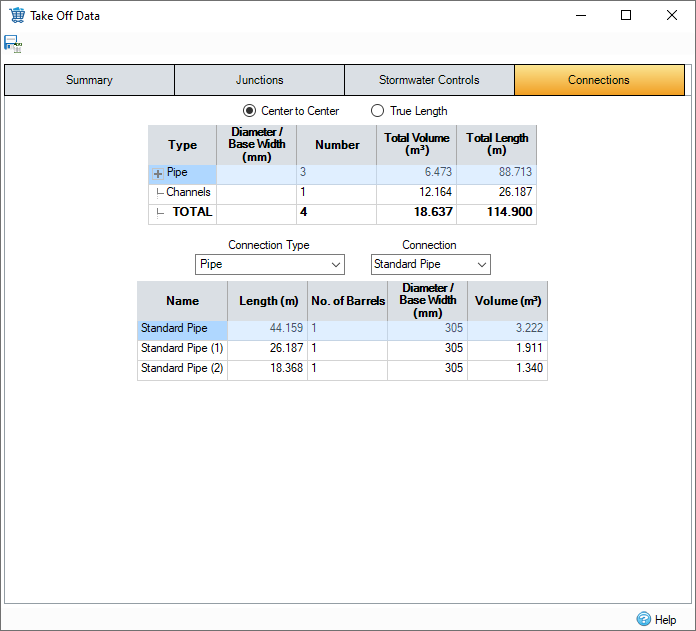
Summary Table
For each type of Connections the total number, volume, and length are shown. The number of barrels is considered by these calculations.
All channels are grouped together and displayed on a single row.
Itemised List Table
Each Connections in the current phase is listed. The type drop-down list can be used to select the connection type to display in the itemized table. The item drop-down list can be used to quickly navigate to a connection in the table.
Center to Center/True Length
By default, the length of a connection is center to center (lengths are as the user enters and go from the center of each manhole to the center of the next).If an offset has been calculated then the center to center length will be record from the intersection point. For True Length, lengths are adjusted based on the point of entry into the Manhole.
Toolbar
Export To Excel
If the export to Excel icon on the toolbar is clicked, the user will be prompted for a filename. The take off data will be written to this file in Excel 97 format.