The Water Quality Calculator is based on two methods to calculate the resulting volume. The first method is a Simple Water Quality calculation and the second is the Runoff Reduction Water Quality calculation.
Depending on how the form is accessed the options available will vary:
- Global Sizing Mode- When the form is accessed from the Preliminary Sizing ribbon directly it will show all of the results for all Stormwater Controls and Inflows (if Input Type is 'use Plan Areas') available on the Current Phase. The Stormwater Controls can then all be sized based on the results of the calculation using the Sizing options.
- Individual Stormwater Control Mode - When the form is accessed from the Stormwater Control Sizing Calculator the results will only show the single Stormwater control being sized and the details of the inflows being drained by that SWC (if Input Type is 'use Plan Areas'). This allows the volume required by that single stormwater control to be determined and then used to size it in isolation.
Input
Simple Water Quality Volume
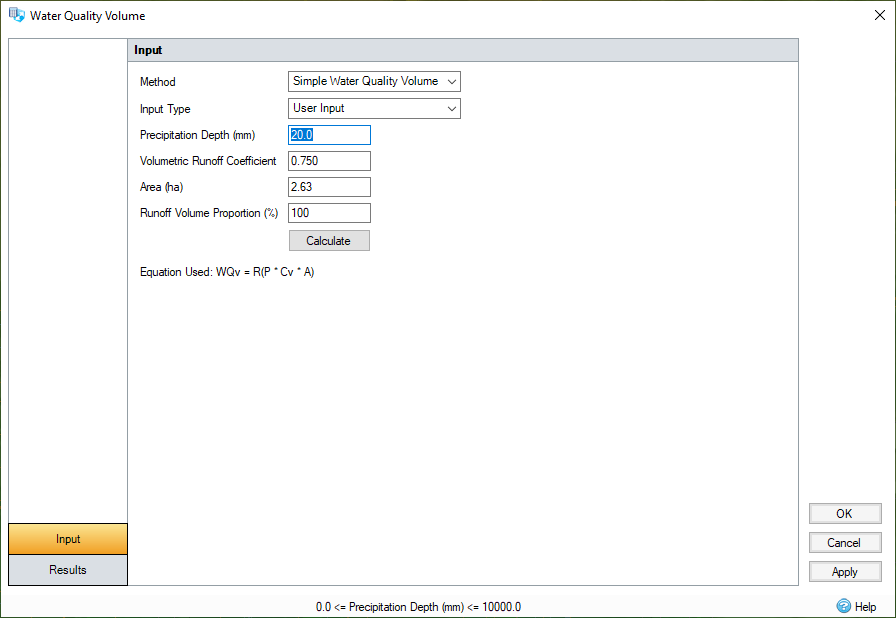
WQv = R(P*Cv*A)
WQv = Water Quality Volume/Treatable VolumeP = Precipitation DepthCv = Runoff CoefficientA = AreaR = Proportion of runoff volume required (defaults to 100%)
Runoff Reduction
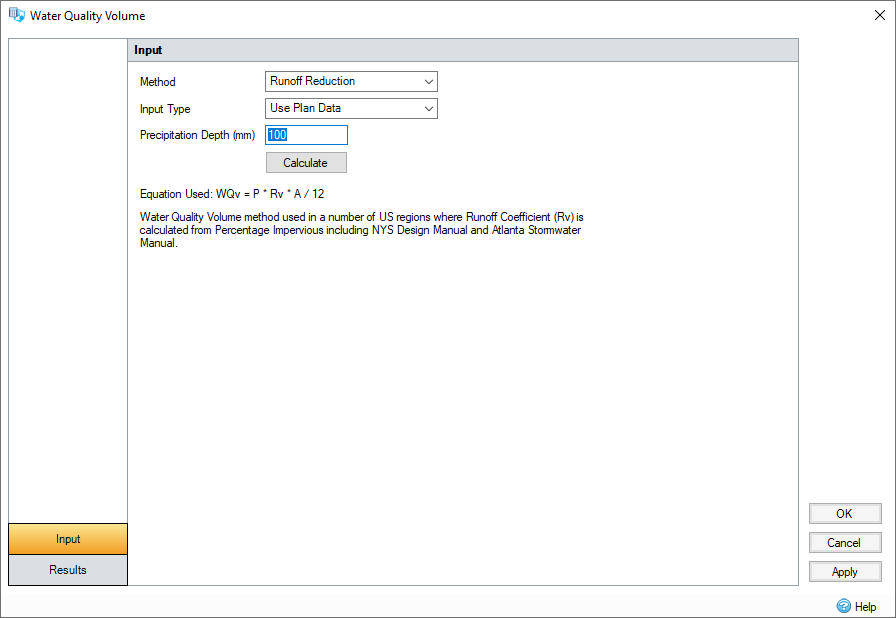
WQv = P * Rv * A / 12
WQv = Water Quality Volume/Treatable Volume (acre-ft)P = The 90th percentile storm (inches) Rv = 0.05 + 0.009 * I
I = Percent impervious cover
A = Area (acres)
Water Quality Volume method used in a number of US regions where Runoff Coefficient (Rv) is calculated from Percentage Impervious including NYS Design Manual and Atlanta Stormwater Manual.
Both methods allow the Input Type to be selected, which allows users to select two options:
- The User Input option calculates the resulting volume by filling Precipitation Depth, and method specific variables.
- The Use Plan Data uses the information from the inflows on the plan (Percentage Impervious/Runoff coefficient and Area) and all that is needed is to fill in Precipitation Depth.
Results
When all variables have been set as required click 'Calculate' to generate the result. If inputs are wrong, either a warning will appear on the form or the Validate form will pop up to indicate the error(s) from the plan data.
The results tab will show the summary table together with a breakdown of the Inflows and Stormwater Controls as required.
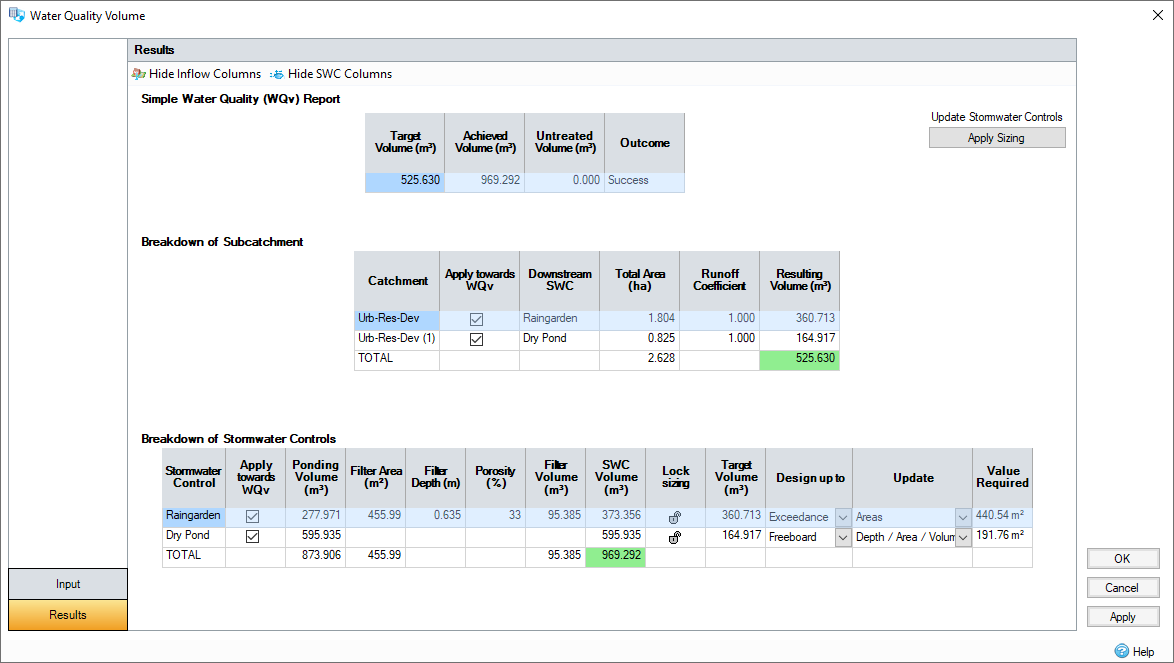
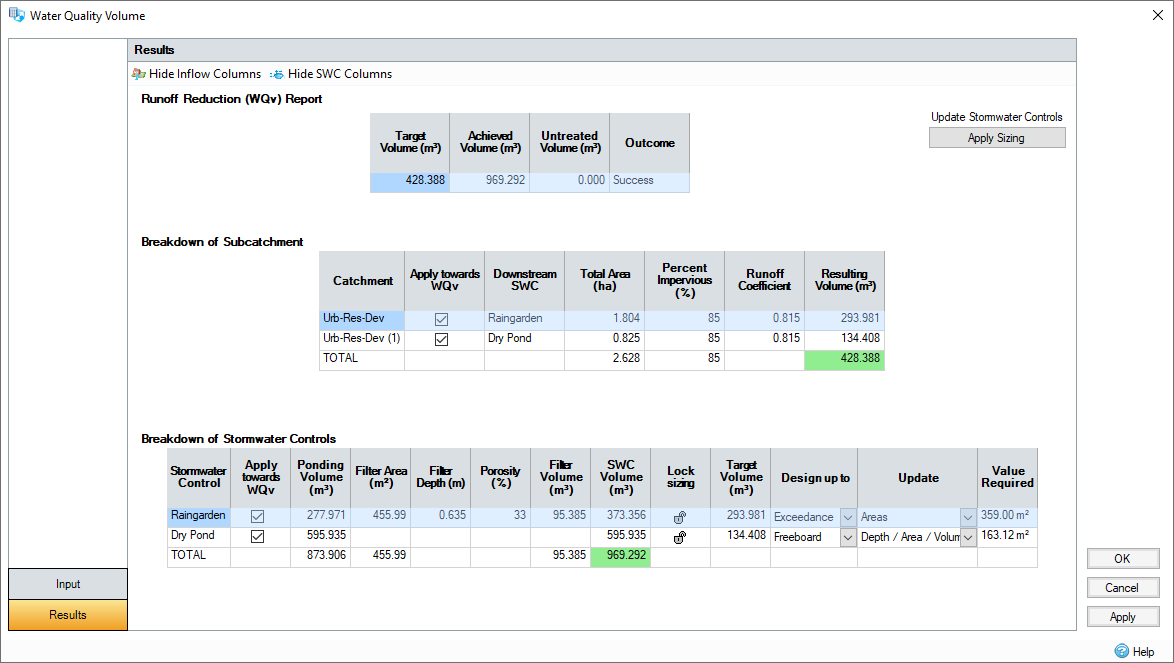
Toolbar - The toolbar provides two options that allow the additional columns in the Inflows and SWCs tables to be hidden.
Summary Table - This shows a breakdown of the results of the calculation when compared with the current phase or stormwater control. The columns are:
Target Volume - The resulting volume that has been determined from the calculation.
Achieved Volume - The volume available within the Stormwater Control(s) in the current phase.
Untreated Volume - The amount of volume that is currently untreated. i.e. Target Volume - Achieved Volume.
Status - Shows the outcome, which will be 'Success' if the Achieved Volume is greater than or equal to the Target Volume or 'Failure' otherwise.
Inflows Table - This shows a breakdown of the subcatchments within the current phase together with the volume they contribute to the Target Volume based on the selected method. This table is only shown if the 'Use Plan Data' Input type is selected. If the calculator is accessed via the SWC Sizing Calculator the contents of the inflows will be limited to just those that directly connect to the SWC or enter it via upstream junctions but do not pass through another SWC. The columns are:
Catchment - The name of the Inflow.
Apply Towards WQv - Allows the Inflow to be included, or excluded, from the calculations. This will remove it from the Target Volume total in the Summary table.
Downstream SWC (Global mode only) - The stormwater control that the given inflow is draining to.
Total Area - The total area provided by the catchment.
Percentage Impervious - The percentage impervious for the catchment, as specified on the Land Use tab. (only shown for Runoff Reduction).
Runoff Coefficient - The value shown depends on the Method being used:
- Simple Water Quality Volume - The Runoff Coefficient from the Inflows runoff method
- Runoff Reduction - The calculated Rv value. i.e. 0.05 + 0.009 * Percentage Impervious (specified on Inflow's Land Use Tab)
Resulting Volume - The total volume that the individual catchment contributes to the calculation.
Stormwater Controls Table - This shows a breakdown of the individual Stormwater Controls complete with the volume capacity they contribute to the Achieved Volume. This table is only shown if the current phase has Stormwater Controls. If the calculator is accessed via the SWC Sizing Calculator the table shows only the Stormwater Control being sized. The column are:
Stormwater Control - The name of the Stormwater Control
Apply Towards WQv (Global mode only)- Allows the SWC to be included, or excluded, from the calculations. This will remove it from the Achieved Volume total in the Summary table.
Ponding Volume - The volume available in the ponding aspect of the SWC. This includes: Bioretention (Ponding Area), Swale (Swale), Ponds, Tanks, and User Defined SWCs.
Filter Area - The plan area of the filter aspect of a SWC. This includes: Bioretention (Filter), Swale (Trench), Porous Paving, Infiltration Trenches, and Dry Wells.
Filter Depth - The depth of the filter aspect of a SWC.
Porosity - The porosity of the filter aspect of a SWC.
Filter Volume - The volume available in the filter aspect of the SWC.
Resulting Volume - The total volume available in the SWC. i.e. Ponding Volume + Filter Volume.
Lock Sizing (Global mode only) - Allows the SWC to be included, or excluded, from the calculations. This will remove it from the Achieved Volume total in the Summary table.
Target Volume (Global mode only) - The Water Quality Volume that has been determined by the calculation of the Plan Area being drained by the SWC. This is the volume that will be used to size the SWC.
Design Up To (Global mode only) - Choose the elevation that the volume will be provided up to when performing a Sizing:
- Exceedance - The Exceedance elevation of the Stormwater Control.
- Freeboard - The Freeboard elevation of the Stormwater Control. i.e. Exceedance elevation - Freeboard depth. Note: Where the freeboard is not specified the Exceedance elevation will be used.
- Lowest Outlet - The Invert elevation of the lowest outlet with a control specified. Notes: If the control invert elevation is below the base elevation of the structure (or Ponding/Swale in a Bioretention/Swale) the control will not be considered. If there are no outlets the Exceedance elevation will be used.
Update (Global mode only) - Choose a parameter that is to be updated when the SWC is resized to the target volume. This list is specific to the type of SWC and most of the options are self-explanatory, e.g. Length, Width, Base elevation etc. Two options perhaps need a little more explanation:
- Areas (for Pond and Tank only). Choosing this parameter to update when specifying a new volume results in the cross-sectional area for each entry in the Tank / Pond's Depth / Area / Perimeter spreadsheet to be scaled by the same scale factor to achieve the specified volume. In addition, the Perimeter value for each entry in the Depth / Area / Perimeter is set to the circular circumference of its new area.
- Number Of Dry Wells (for Dry Well only). Choosing this option to update when specifying a new volume results in the Number Of Dry Wells parameter being set to the minimum no. of dry wells of the current dimensions that are required to satisfy at least the specified volume.
Update Required (Global mode only)- The change to the dimension, selected in Update, that is required to meet the target volume. This will only be applied when the 'Apply' button is pressed.
Stormwater Control Sizing:
When using the form in the Global sizing mode it is possible to perform a sizing of all of the stormwater controls in the current phase via a single click. This is available if the 'use Plan Data' input type is selected on the Input tab. This will enable the Inflows table on the results tab together with the sizing options on the stormwater controls table.
Configuration
Select the required inflows using the 'Apply towards WQv' option on the Inflows table. Any that are unselected will not be included in the calculations, this will be reflected in the Total Target volume shown on the Summary table as well as the individual Target volume shown the downstream stormwater control.
Configure the sizing requirements for each of the stormwater controls:
- Apply Towards WQv - Unselect any stormwater controls that are not to be considered in the overall water quality calculation.
- Lock Sizing - Lock any stormwater controls that are not to be resized.
- Design Up To - Dictate what elevation the sizing should be completed up to.
- Update - Select the dimension to be adjusted for each stormwater control.
- Update Required - Review that the options selected produce a valid result. If not the update option can be adjusted and/or you can make minor adjustments to the stormwater control via the Plan or Tree views.
Applying the changes
Once the sizing options have been configured as required the 'Apply Sizing' button shown next to the Summary table is pressed to actually perform the sizing.
The results will be updated to confirm the new volumes available and the impact on the report will be shown in the Summary table.
Committing the changes
The sizing process can be repeated as needed until a satisfactory result has been achieved.
Then either press the 'Apply' or 'OK' button to commit the changes from the form. This will then update the stormwater controls within the current phase.
Alternatively the 'Cancel' button can be pressed to discard any of the changes made without affecting the design.