The Fireflow Table contains the simulation parameters of all fire nodes or hydrants in the model, including the required fire fighting demand.
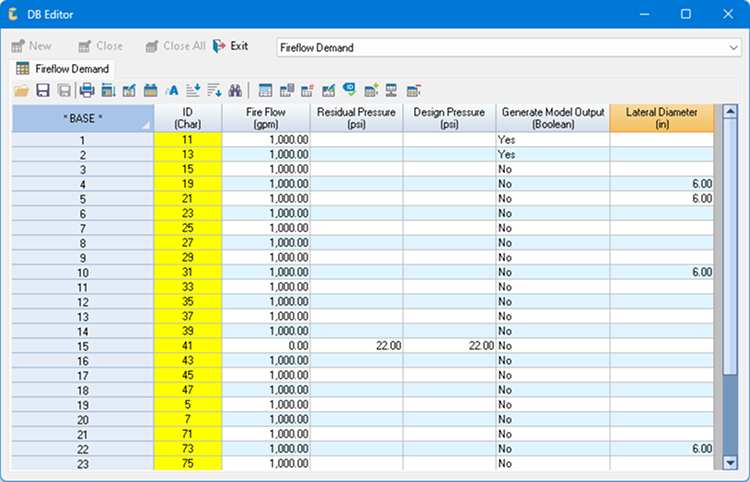
To edit your Fireflow table in InfoWater Pro:
- Open the table from either Run Manager Fireflow Tab using
 or by opening the
DB Editor → Extended Modeling Data → Fireflow Demand Table
or by opening the
DB Editor → Extended Modeling Data → Fireflow Demand Table
- Enter in the necessary information for the provided fields:
-
ID – The Junction ID of the element with Fireflow values assigned.
-
Fireflow - - This is the required Fireflow assigned to the Junction ID.
- Residual Pressure – This field can override the Global Residual Pressure in the Run Manager Fireflow tab if the value is non-zero. A blank or Zero value will use the Global value for Residual Pressure specified in the Run Manager Fireflow Tab.
- Design Pressure - This field can override the Global Min. Pressure in the Design Fireflow section of the Run Manager Fireflow tab if the value is non-zero. A blank or Zero value will use the Global value for Min. Pressure the Design Fireflow section of the Run Manager.
- Generate Model Output (Boolean) – This can have a Yes or No value assigned. Yes values will generate Fireflow element reports for all junctions that have a Yes value assigned. These reports will show element output data for all active elements when the required Fireflow is applied to the specified Fireflow junction. For more information on Fireflow element reports, go to Fire-Flow Analysis section in Tabular Report.
- Lateral Diameter - The diameter of a virtual lateral pipe that connects the fire node to a hydrant. Use non-blank, non-zero values to enable limiting the flow velocity through this virtual lateral pipe for available and design loading cases.
Notes:
- It is recommended to match the Residual Pressure and Design Pressure values for each row for each fire node where these override values are used.
- This table can be used to define locations where fire demand is required, but also specific nodes where pressure levels should be maintained when opening hydrants elsewhere. That is, nodes can be defined here with no Fire Flow demand, but with pressure requirements (Residual Pressure, Design Pressure, or both). These pressure constraints will be in effect when the node makes part of the Critical Node Search Range selected in the Run Manager. See the example below for Junction 17, which will not get evaluated for Fireflow but would enforce a minimum pressure when evaluating the Design flow at other locations.
