To review bridge material quantities
For a selected bridge or selected bridge components, open the Quantities panel to review the concrete and steel materials required to construct them.
- Select the bridge.
- Right-click on the bridge to open the context menu, and select Quantities to display the Quantities panel.
- By default, the quantities panel will display material quantities for the entire bridge, substructure, and superstructure no matter which component you have selected.
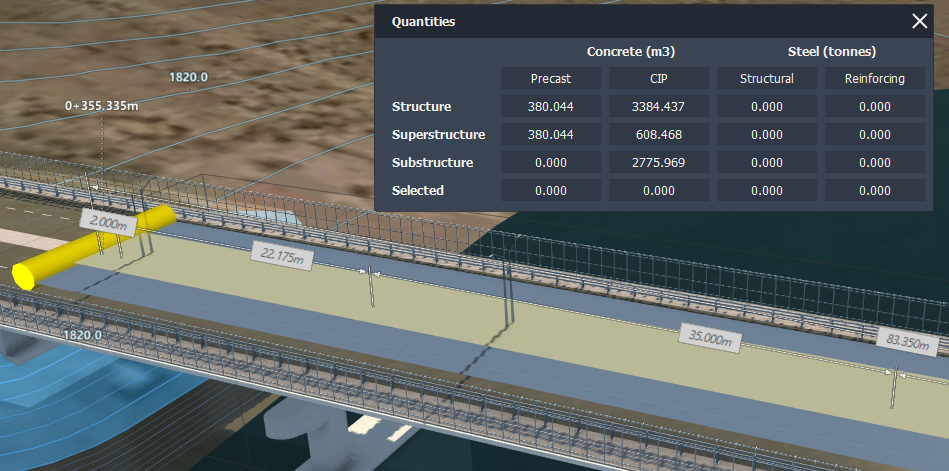
- Select an individual component or component group to view quantities for your selection in the Selected field. For example, in the image below, the bridge deck is selected.

Note: [Changing the type of an existing bridge](To-change-bridge-type.html) will cause InfraWorks to recalculate material quantities.