To apply or reset changes to bridge components
Once you have modified a bridge component such as a girder, pier, foundation, or abutment, you can selectively apply your changes to other components in the part family, or reset component settings to the default for the current bridge style.

- In Edit mode, Select a bridge component and perform any desired modifications.
- Right-click on the component (this could be the bridge deck, a girder or girder group, a pier, pier foundation, or abutment) and hover over Apply To....
Refer to the table below for more information.
- If you choose Apply To...
 Next Selection, you will be prompted to select the other component(s) that you want to apply your modifications to. For example, if you modify a girder and then click Apply To...
Next Selection, you will be prompted to select the other component(s) that you want to apply your modifications to. For example, if you modify a girder and then click Apply To... Next Selection, the bridge will highlight available girders for your "Next Selection" in pink. Click each girder that you want to apply your modifications to, and press Enter on your keyboard to finish.
Next Selection, the bridge will highlight available girders for your "Next Selection" in pink. Click each girder that you want to apply your modifications to, and press Enter on your keyboard to finish.
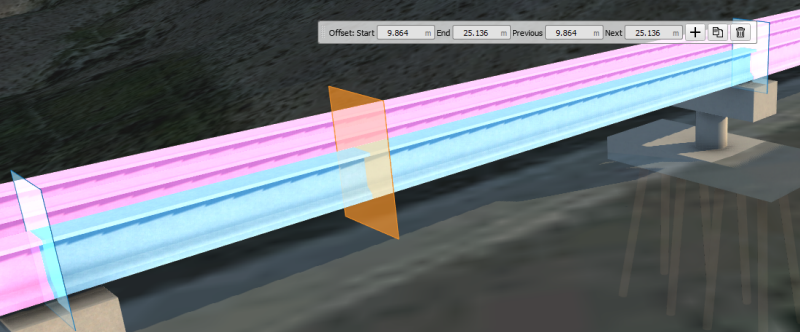
Girders: You can selectively apply the modifications you make to a selected girder to other girders or girder groups in your bridge, including modifications you have made to girder cross sections.
- All Girders, All Girders in Group, or all Interior/Exterior Girders: Your modifications to the selected girder will be applied to other girders in the current bridge depending on the choice you make here.
- Next Selection: Your modifications to the geometry of the currently selected girder will be applied to the next girder you select.
Girder Groups: You can selectively apply the modifications you make to a selected girder group to other girder groups in your bridge, including modifications you have made to girder cross sections.
- All Girder Groups: Your modifications to the selected girder group will apply to all girder groups in the currently selected bridge.
- Next Selection: Your modifications to the geometry of the currently selected girder group will be applied to the next girder group you select.
Piers
- All Piers: Your modifications to the selected pier will apply to all piers in the currently selected bridge.
- Next Selection: Your modifications to the geometry of the currently selected pier will be applied to the next pier you select.
Pier Foundations
- All Pier Foundations: Your modifications to the selected pier foundation will apply to all pier foundations in the currently selected bridge.
- Next Selection: Your modifications to the geometry of the currently selected pier foundation will be applied to the next pier foundation you select.
Abutments
- All Abutments: Your modifications to the selected abutment will apply to all abutments in the currently selected bridge.