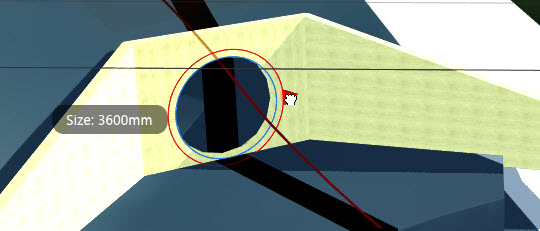To modify culvert size and placement
Modify culvert size, length, or placement using gizmos and grips directly in the model.
Note: To modify the culvert solution (number of barrels, shape, material, and so forth) select it and edit its attributes on the Stack Panel. See To modify the culvert solution.
Zoom in to view the culvert.
Hint: Highlight culverts with the Model Explorer to see them more easily.
Click on a culvert to select it and display editing gizmos.
Note: Gizmos and grips are available in Edit mode only.Use the transform gizmos and grips to modify the placement and size of the culvert in the model:
Use standard InfraWorks transform gizmos and grips to reposition a culvert or change its length.
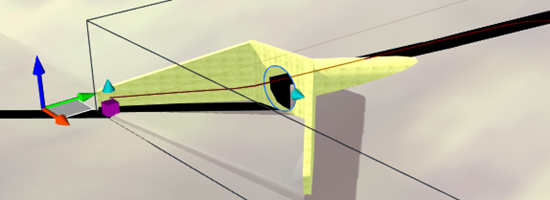
Zoom in on the culvert to view the culvert diameter or box culvert rise-span grip. Use the grip in the selected barrel culvert to adjust its diameter. In this example, the red circle shows the new diameter, 3600mm, enlarged from 3150mm.