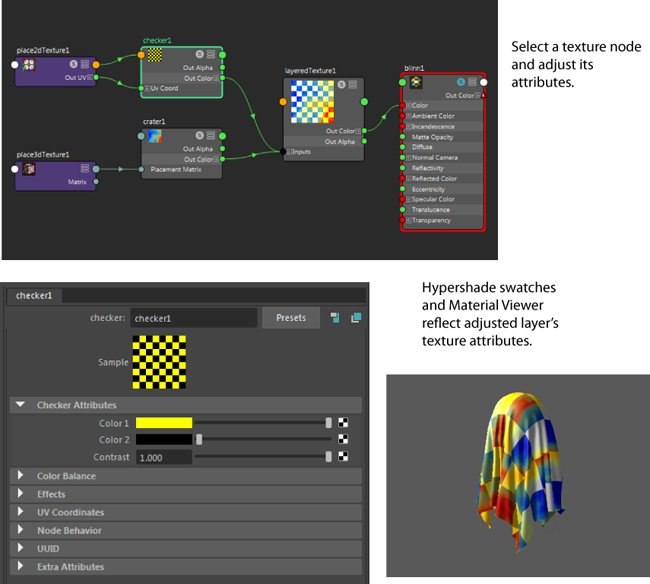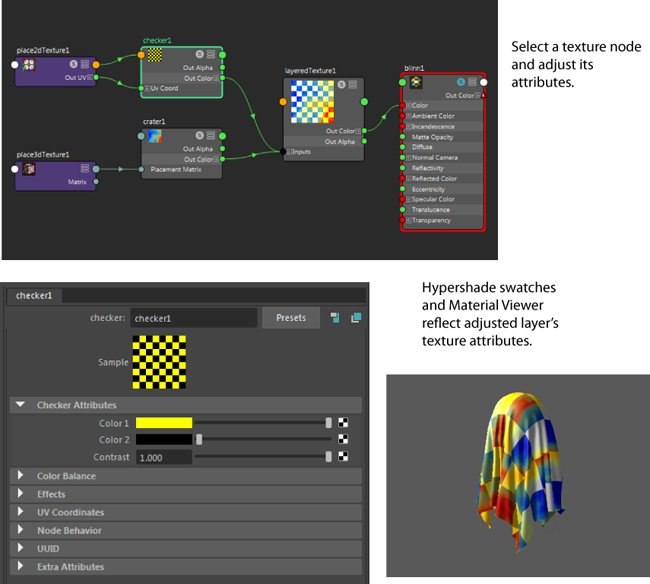For more information on layered textures, see Layered textures.
To use a layered texture in your shader graph
- In the Hypershade, drag and drop the Layered Texture from the Create tab to the work area to create it.
- In the
Layered Texture’s
Attribute Editor, select the layer you want to edit.

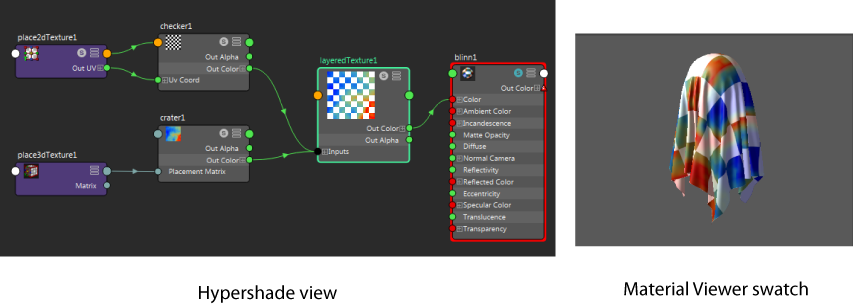 Tip:
Tip:To re-order the layers in the Layered Texture Attribute Editor, middle-mouse button drag the layer swatch.
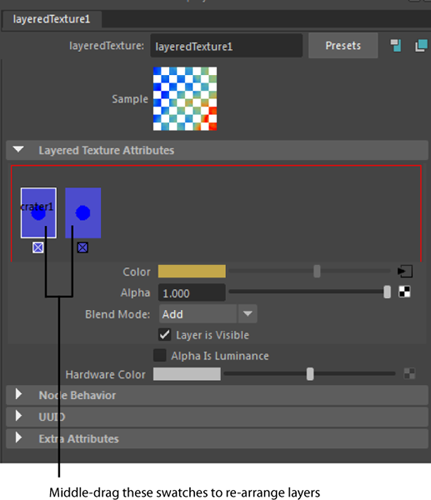
- Select a
Blend Mode from the
Layered Texture
Attribute Editor; for example,
Over,
Add, or
Multiply.
Experiment with different modes to select the result that best suits you. For more information about the blend modes and other Layered Texture attributes, see Layered texture.
- Connect your
Layered Texture to your shading node.
For example, connect the Out Color output of Layered Texture to the Color input of Blinn.
- Visualize your results in the viewport, or in the Material Viewer.
Tip:
To change a layer’s texture attributes, select the texture node in the shader graph to access that texture’s attributes.
Edit any of the textures in your layers and see the
Material Viewer update in real time.