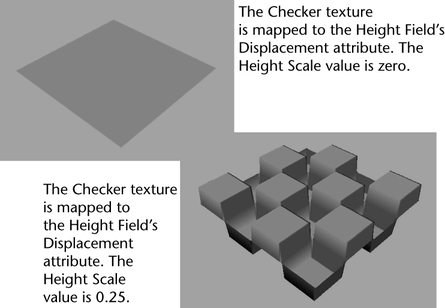This draws a plane that interactively shows the displacement of a 2D texture or an Ocean Shader. It is currently for preview or interactive display purposes only, and does not appear in a render. Use it to preview the displacement effects and then recreate them by mapping the same texture displacement to your target shader.
Find this utility in the Create tab (see Create tab).
To use this utility, see Use the Height Field utility.
- Resolution
-
The number of samples relative to the largest side of the plane. Higher values result in a more detailed surface, but slower draw time.
- Color
-
The basic color of the preview surface. This can be mapped with a 2D texture or an Ocean Shader; however, only the outColor value can be used.
- Displacement
-
The displacement of the plane. This may be mapped with a 2D texture or an Ocean Shader; however the outAlpha value is always used. This does an optimized evaluation of the texture that ignores added shading engine inputs.
- Height Scale
-
Scale factor for input displacement. As the value increases, the displacement is more pronounced.