The PSD File node lets you use a PSD file as a texture network in Maya. It is similar to Maya’s File texture node, but it’s for PSD files only.
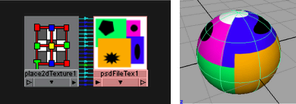
By default, Maya links a PSD file to the composite image, which is included in the PSD file. Maya can only read image and vector layers, so when the PSD node is linked to Adobe Photoshop’s composite image (it is by default), Maya supports anything that Adobe Photoshop supports, including (for example) layer styles, adjustment layers, text, and so on.
However, you can choose to link the PSD node to a layer set instead, in which case layer styles and adjustment layers are not supported and should be rasterized before the PSD file is read in Maya.
The advantage of PSD files with layer sets
PSD files with layer sets facilitate iterative painting:
- Adobe Photoshop artists can add, modify, or delete any number of layers within a layer set while maintaining the connections in Maya (see also Create a PSD file with layer sets from within Maya).
- Maya artists can convert a PSD node to a Layered Texture, and see the layer sets as multiple
PSD File Textures connected to a layered texture in
Hypershade.
Note:
Maya treats all layers within a layer set as a single flattened image.
To use an existing PSD file in Maya
- In
Hypershade, load your PSD image file with the new
PSD File Texture node (Create > 2D textures > PSD File).
The PSD file is linked to Adobe Photoshop’s composite image.
- If the file has multiple mask channels, you can choose which one to see. Select the mask from the Alpha to Use attribute in the Attribute Editor.
- If the PSD file has layer sets, you can choose a layer set to link to. Select the layer from the Link to Layer Set attribute in the Attribute Editor.
- As with any
File Texture
in Maya, you can set any
PSD File Texture
attributes.
See File Attributes.
To convert an existing Adobe Photoshop File Texture with layer sets to a Layered Texture
- In
Hypershade, do one of the following:
- Right-click a PSD File Texture, then select Convert to Layered Texture.
- Select Edit > Convert PSD to Layered Texture.
- To see the multiple layer sets connected to the layered texture, regraph the layered texture.