You can include procedural textures in your PSD file, and they are automatically converted to file textures in Maya. These new file textures include specific options you can adjust with the new Convert to File Texture Options button in the Create/Edit PSD Network Options window. For more information, see Texturing_menu.
To adjust conversion options
- Select one or more attributes that are mapped to procedural textures from the
Selected Attributes list (Create/Edit PSD Network Options window,
Attributes Selection section).
An icon corresponding to the type of 2D or 3D texture indicates the procedural texture.
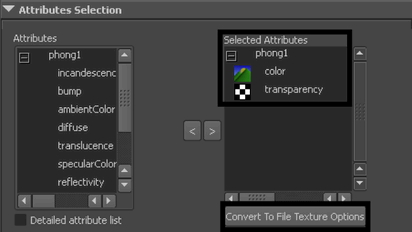
- Click the
Convert to File Texture Options
button.
The PSD Convert Solid Options dialog box appears.
- Do one of the following:
- If you selected just one attribute to adjust conversion options, proceed to the next step.
- If you selected more than one attribute to adjust conversion options, select one of them from the Connected Attributes list.
- Adjust the options as required.
These options are a subset of the options available when you convert to a file texture with the Maya Software renderer. For information on the options, see Edit > Convert to File Texture.
- Do one of the following:
- If you selected just one attribute to adjust conversion options, click Apply or Close.
The PSD Convert Solid Options dialog box closes.
- If you selected more than one attribute to adjust conversion options, click Apply. You can now repeat steps 3-5 for any other attributes in the Connected Attributes list. When you’re finished, click Close.