Multiplies a vector by another vector or by a matrix. The Vector Product node has three parts—two input attributes, an operator that you apply to the two input attributes, and an output attribute that holds the result.
- A vector is the quantity of an attribute (such as color) which has direction (X, Y, and Z) as well as magnitude.
- A matrix is an array of interconnected attributes. These attributes are combined to create one single entity.
Find this utility in the Create tab (see Create tab).
To use this utility, see Use the Vector Product utility.
- Operation
-
Displays a drop-down list from which you can select an operator. The following examples are based on Input 1 as a Grid texture and Input 2 as a Marble texture. The Operation is set to Vector Matrix Product.
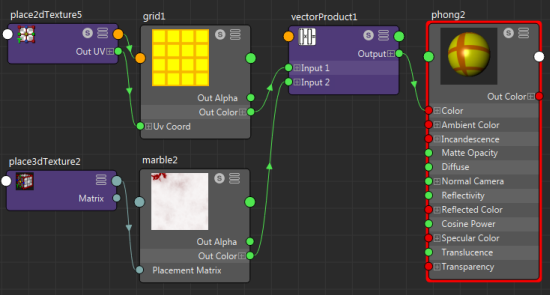
- No operation
-
Copies the value of the Input1 attribute to the output without making any changes.
- Dot Product
-
A single-component value produced by the dot product of the two input vectors. The value of the dot product is copied to the three components of the vector produced.
- Cross Product
-
The result of two input vectors.
- Vector Matrix Product
-
Produces a vector by multiplying the Input1 attribute and the Matrix attribute, as in the following formula:
Outvector = Input x Matrix
- Point Matrix Product
-
Produces a point by multiplying the Input1 attribute and the Matrix attribute as in the following formula:
Output = Input x Matrix