The following sections provide examples to illustrate how Scene Assembly Custom render settings locate specified representations to render. In both cases, a simple filter is created by typing the Name of the representations to activate and render at render time in the Representation Name field.
Example 1
A filter is created by setting Representation Name to geo.
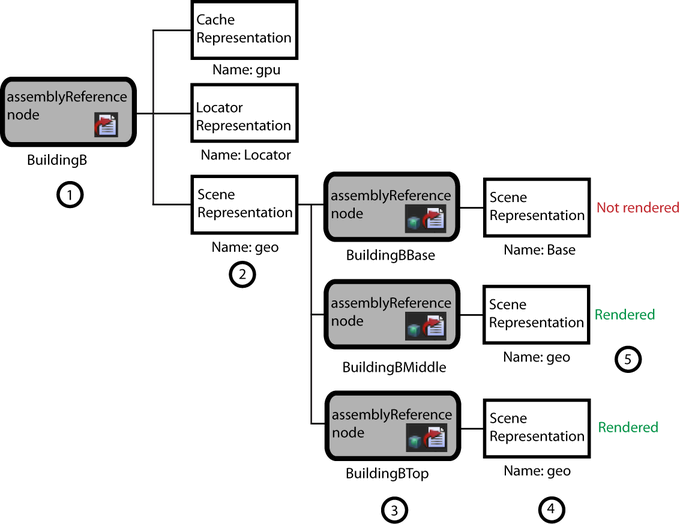
At render time, the filter created causes the following events:
- Maya searches the BuildingB assemblyReference node for representations named geo.
- Maya locates and activates a Scene representation named geo.
- The activation of the Scene representation causes the assemblyReference nodes BuildingBBase, BuildingBMiddle, and BuildingBTop to load.
- Maya searches the loaded assemblyReference nodes for representations named geo.
- Two representations named geo are locate and activated.
- Maya stops searching and the two active representations are rendered.
Example 2
A filter is created by setting Representation Name to geo.
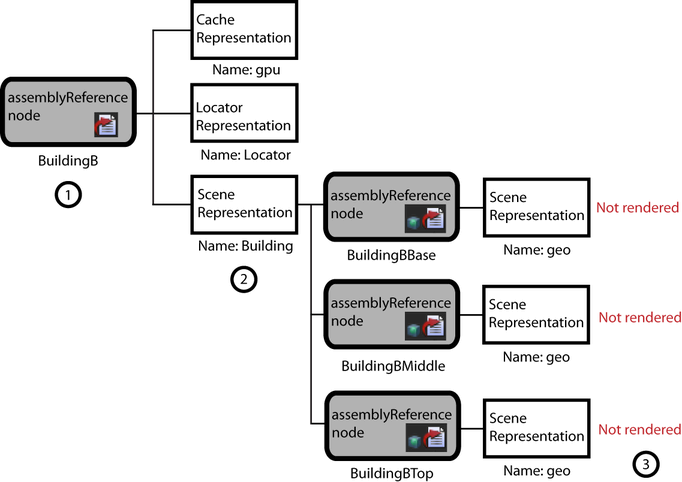
At render time, the filter created causes the following events:
- Maya searches the BuildingB assemblyReference node for representations named geo.
- Maya cannot locate any representation named geo.
- Maya stops searching. No representations are activated or rendered.
Even though representations named geo are in the assembly reference hierarchy (contained by nested assemblyReference nodes BuildingBBase, BuildingBMiddle, and BuildingBTop) they cannot be located, activated, or rendered. Since Maya looks at the top-level assembly reference node first, the BuildingB assemblyReference node must contain representations named geo for Maya to continue searching in the hierarchy.