You can render the assembly representations in your scene, including geometry contained by Scene representations and Alembic-based Cache representations. This lets you setup your scene with Cache representations and low-resolution Scene representations for test renders and lighting tests. You can then switch to high-resolution Scene representations for final renders. Scenes containing Assembly representations can be rendered using batch render (Render > Batch Render ) and single frame Render > Render Current Frame commands.
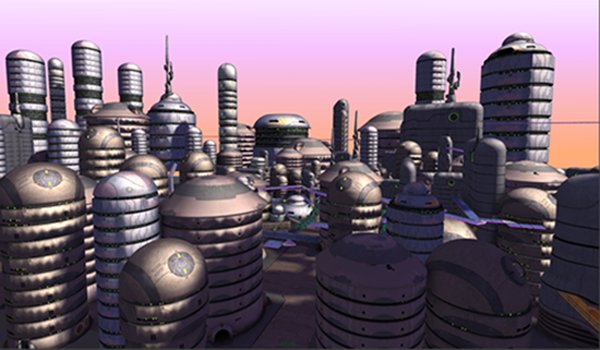
The Maya Render Settings window includes options for Scene Assembly that let you specify which representations to render based on your workflow. Using the Scene Assembly render settings you can:
- Render the representations currently active in your scene for quick render tests.
- Define a filter that specifies which representations to render at render time. For example, you can layout a shot sequence with lightweight Cache representations, then specify that the high-resolution Scene representations of your assets are rendered at batch render time. Use this method to specify representations in simple to moderately complex assembly reference hierarchies.
- Use regular expressions to specify which representations to render at render time. For example, you can use regular expressions that traverse assembly reference hierarchy and render representations contained by deeply nested assembly reference nodes. Regular expressions provide a good solution when specifying representations in moderately to highly complex assembly reference hierarchies.
See Use regular expressions to specify representations for render.
- Create a custom script to traverse the Assembly hierarchy and active the desired representations, as well as perform any custom operations required for your specific render. For example, a script can activate a specific representation for each assembly based on the distance the assembly reference is from the camera.
You can access the Scene Assembly render options in the Render Settings window by selecting Windows > Rendering Editors > Render Settings. You can render representations in scene files that containassemblyReference nodes.
Important notes
- All the representations you specify to render load in the scene at render time. Your system must have the available memory to load all these representations.
After rendering, the representations return to the previous load state.
- You cannot use Render Layers when rendering assembly representations.