What are Scene Assembly edits
Valid edits in Scene Assembly are the changes you make to the attributes of nodes contained within a Scene representation, or within a nested assemblyReference node. Once you have your production assets arranged in a Scene Assembly hierarchy, those edits you make to the nested Scene representation files are stored in the top-most assemblyReference node.
For example, if you change the Transform values for a Scene representation (moving the represented objects in the scene), those edits are stored in the top-level assemblyReference node for the entire Scene Assembly setup. This lets those Transform changes propagate to any other scene that references the same Scene Assembly hierarchy.
All edits you make to the lower level nested nodes in the Scene Assembly hierarchy are stored in the top-level assemblyReference node, but the top-level node does not store edits to its own attributes. Changes to the top-level node attributes are saved as regular attribute changes in the scene file, but they not stored as Scene Assembly edits.
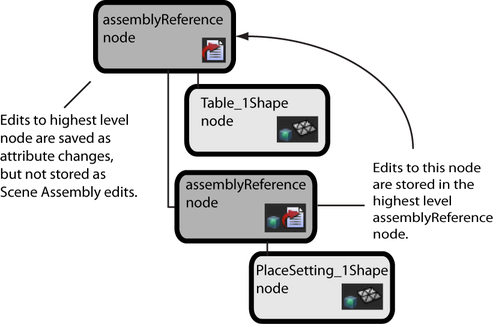
Supported edits
You can use the following edit operations on nodes contained by a Scene representation or nested assemblyReference nodes:
- Adding and deleting dynamic attributes (addAttr, deleteAttr ).
- Setting the value of attributes (setAttr).
- Disconnecting attributes that were connected in a nested assemblyReference node or in a Scene representation file (disconnectAttr).
- Connecting attributes between a higher-level source node and lower-level node (connectAttr).
See Make attribute connections between Scene Assembly nodes and Add animation curves to Scene Assembly nodes.
Maya does not display warning messages when you make unsupported edits.