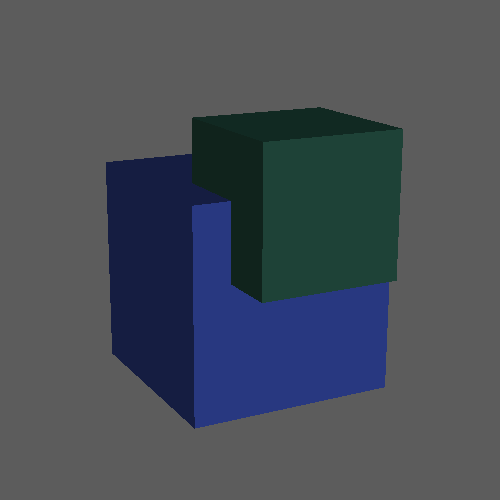To use the boolean operations, do one of the following:
- Select Mesh > Booleans and then select a boolean operation.
- In the
Poly Modeling shelf, right-click
 and select a boolean operation.
and select a boolean operation.
- In the
Modeling Toolkit, right-click
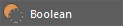 and select a boolean operation.
and select a boolean operation.
Note: By default, clicking the button in the
Poly Modeling shelf or the
Modeling Toolkit performs a
Difference (A-B) operation.
Tip: Assign a hotkey to any of the boolean commands to quickly perform a boolean operation without losing focus in the
Viewport. See
Assign a hotkey to a command.
You can use the following boolean operations to create a new, complex shape.
- Union
- Fuses objects together.

- Difference (A-B)
- Subtracts the second selected object (B) from the first selected object (A).

- Difference (B-A)
- Subtracts the first selected object (A) from the second selected object (B).
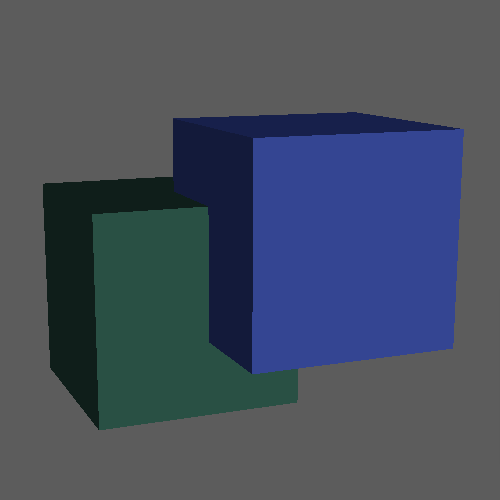
- Intersection
- Deletes any surface that is not inside another input object, fusing the remaining interior surfaces.

- Slice
- Divides the faces on the first selected object where the input objects intersect, creating separate shells.

- Hole Punch
- Removes any surface of the first selected object that is inside any of the other input objects, leaving an open mesh.
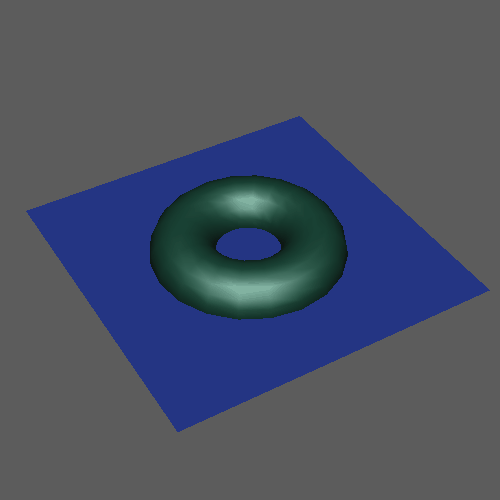
- Cut Out
- Removes any surface of the first selected object that is outside any of the other input objects, leaving an open mesh.

- Split Edges
- Inserts new edges on the first selected mesh along the intersection of the input objects.