Various customer-requested updates and improvements for riggers and animators.
The 2025 release features updates to existing features to make your workflows more efficient.
New Attribute Editor Deformer widget
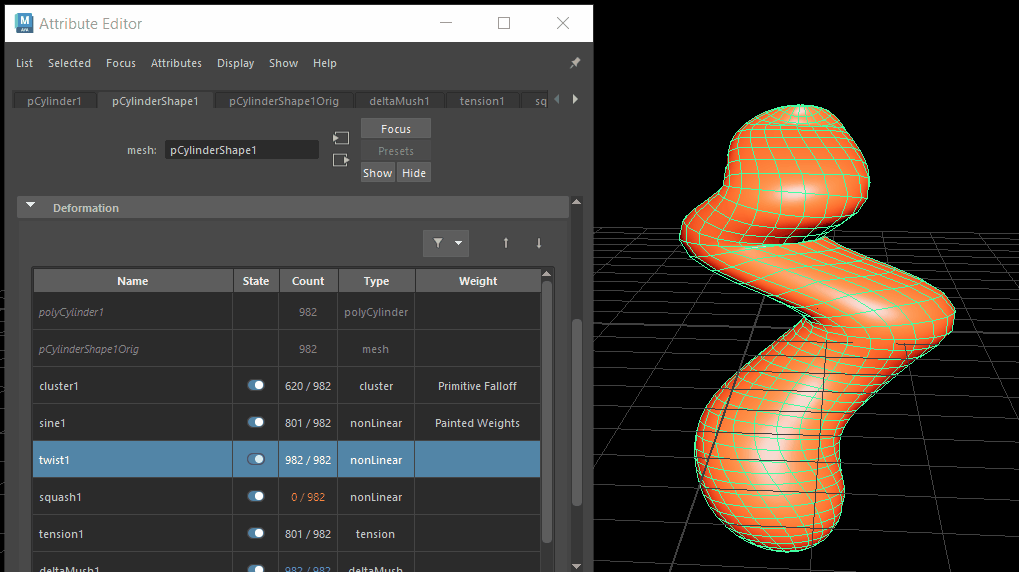
A new Deformation widget has been added to the Attribute Editor to let you manage deformation chains without the need to consult the Node Graph.
The Deformation widget lets you view deformers and topology modifiers that affect an object. The table provides quick access to basic information on each deformer: vertex counts, component types, basic weighting information, as well as the ability to reorder and activate disable them. A contextual menu also lets you select the node, view and paint weighting, as well as remove Tweaks.
See Deformation widget.
Bake Deformer: Baking sample poses to pose keys and support for custom range of motion
Building on updates to the Bake Deformer tool, there is new support for using a custom range of motion to create Poses/keys.
The new Range of Motion option lets you sample poses only from a specific point in the animation. The default option is still Automatic, which runs the animation through standard poses, however now you can customize the sample areas based on the Time Slider or set a custom time range in the Start/End fields.
Increasing Joint Label text

New proximityWrap functionality

Flowchart describing how to use Proximity Wrap as a ProxNet deformer
You can now use the proximityWrap deformer as a proxNet deformer. This lets you use a deforming driver geometry to apply its influence relative to another deformed version of the driver rather than its original undeformed shape.
For example, a cage geometry is being deformed by a hi-res geometry using a proximityWrap deformer. Then, the cage geometry itself is being used again to deform the hi-res geometry with a proximityWrap deformer, but using the deformed cage as a reference to avoid double deformation.
See Use Proximity Wrap as a ProxNet deformer for an example.
New Component Tag expression
An additional Component Tag expression has been added to the list of available operations. Now, you can use ! (exclamation mark) to use the inverse of a Tag. This new expression acts as a negation operator so that using !(<grouptag_name>) selects everything except the elements tagged by <grouptag_name>.
See Component Tag expressions for the full list.
New Matrix-based node
A new parentMatrix node has been added to the group of matrix-based nodes. Similar to the blendMatrix node, the parentMatrix node lets you dynamically change an object to its 'parent' using matrix operations, letting you combine an original input matrix with multiple weighted parent matrix inputs.

The multiple weighted parent matrix inputs are combined to create an output matrix that can be used as a parent matrix for an object, often connected to the offsetParentMatrix attribute of an object. You can animate weights, so that, for example, only one has the full effect at any time, or it can be a normalized combination of the inputs.
Additionally, a Manage Targets menu in the parentmatrix Attribute Editor widget lets you initialize and snap the offsetMatrix of a target. See parentMatrix in the Matrix Utility Nodes topic for more.
New Joint Orient options
A new Auto orient secondary axis option is now available in the Orient Joint Options and Joint Tool settings, as well as when you move joints with the Orient option enabled. Use Auto orient secondary axis to orient the secondary axis using neighboring joints.

Auto orient secondary axis also sets root joints to the plane as defined by the child or grandchild joints and zeroes joint orientation of terminal joints (for example, joints without children) so that they match the orientation of the parent.
Additional Buttons have also been added to the Orient Joint Options Local Rotation Axes area to let you Toggle the visibility of, Modify, or Freeze selected joints.
These changes address issues with time-consuming problems concerning the lack of secondary axis world orientation controls.