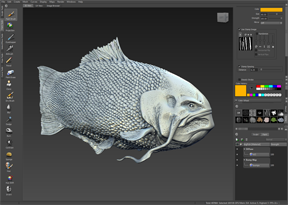 |
You can rearrange, resize, tear off, or close the various tools and windows in Mudbox to create a custom layout that suits your work requirements. You can also save the layout and export it to share with other artists. |
To rearrange the interface
- Select Windows > Lock Layout (turn off Lock Layout) to unlock the Mudbox interface.
When the interface is unlocked, all tools and windows update to display the following layout controls:

- Do any of the following to rearrange the interface:
- To tear tools off, drag the double dotted line
 or click
or click  , and either drop them on the 3D View to create a floating window, or drag them to dock in a new location. (A white outline displays to indicate where the window will snap when dropped.)
, and either drop them on the 3D View to create a floating window, or drag them to dock in a new location. (A white outline displays to indicate where the window will snap when dropped.) - To create a tabbed layout, drag tools on top of each other.
- Close any windows or tools you don't want. Tip: To reopen closed tools, right-click any double-dotted line
 to select from a list of available tools.
to select from a list of available tools. - Resize tools by dragging the single dotted lines
 .
.
- To tear tools off, drag the double dotted line
- When satisfied with the layout, select Windows > Lock Layout to lock the interface again.
The layout controls disappear and you can continue working in Mudbox as usual.
Mudbox opens with your new, adjusted layout until you select Windows > Reset Layout, or delete your user settings. (See Remove your Mudbox user preferences.)
To reset to the default layout
- Select Windows > Reset Layout at any time.
Mudbox returns to the default layout. (See Interface overview.)