To open the Hotkeys window, select Windows > Hotkeys.
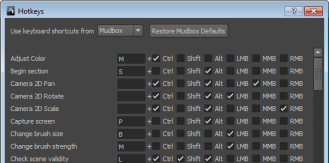
This window lets you create and edit hotkeys (keyboard shortcuts) to suit your workflow, or set Mudbox hotkeys to match other 3D applications.

If you installed Mudbox as part of a suite and are running the product using a suite license, you can also set whether you want to use the same set of hotkeys across all products in your suite. See also Customize keyboard shortcuts.
Click Restore Mudbox Defaults if you have edited the keyboard shortcuts and want to revert to the default settings.
Important: Restore Mudbox Defaults reverts only those hotkeys that are shared between Mudbox and other applications. It does not affect hotkeys found only in Mudbox (such as
Stroke on Curve).
For listings of the hotkeys for common Mudbox tasks, see Keyboard shortcuts.